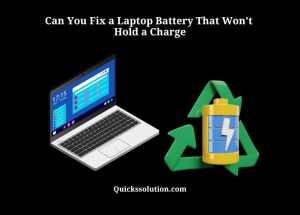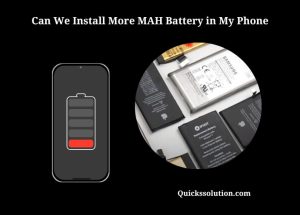Published on: May 4, 2023
Written by John Stevens / Fact-checked by Hashim Manna
Gaming nostalgia is a powerful thing, and sometimes you can’t help but yearn for the good ol’ days of playing your favorite Xbox titles. Luckily, backward compatibility – the ability to play Xbox One, Xbox 360, and original Xbox games on newer Xbox consoles – makes this trip down memory lane possible. In this article, we’ll explore the ins and outs of Xbox backward compatibility, how it works, and what it means for gamers. Buckle up and get ready for a blast from the past!

The Magic of Backward Compatibility: A Brief History
Back to the Future: The Evolution of Backward Compatibility
- Original Xbox to Xbox 360: A limited selection of games made the jump
- Xbox 360 to Xbox One: A more robust library, thanks to fan feedback
- Xbox One to Xbox Series X/S: A seamless transition with Smart Delivery
Backward compatibility has come a long way since the days of the original Xbox. When the Xbox 360 hit the scene, it offered limited support for original Xbox games. But as the years went by, Microsoft upped the ante, expanding the list of compatible titles and making the feature more widely available.
With the launch of the Xbox One, backward compatibility took a giant leap forward. This time, Microsoft took gamers’ feedback to heart, ensuring that a broader range of Xbox 360 games could be played on their new console. This commitment to compatibility continued with the release of the Xbox Series X and Series S, offering a seamless gaming experience across multiple generations.
How Does It Work? A Peek Under the Hood
Emulation: The Key to Time Travel in Gaming
At the heart of backward compatibility is emulation, a process where newer consoles can “pretend” to be their older counterparts. This allows games designed for older systems to run on more advanced hardware without any hiccups. To achieve this, Microsoft has developed custom emulation software for each Xbox generation, ensuring a smooth and enjoyable gaming experience.
The Perks of Playing with the Past
Reliving Your Favorites: A Trip Down Memory Lane
There’s something special about revisiting your favorite games from yesteryear. Backward compatibility lets you take a trip down memory lane, experiencing the nostalgia of playing iconic titles from the original Xbox, Xbox 360, and Xbox One on your shiny new Xbox Series X or Series S console.
Enhanced Performance and Visuals: Old Meets New
One of the best things about backward compatibility is the ability to enjoy classic games with enhanced performance and visuals. Thanks to the power of newer Xbox consoles, many older titles can be played with higher frame rates, improved resolution, and faster load times, breathing new life into your old favorites.
How Does Backward Compatibility Work on Xbox Consoles and Will My Xbox Profile Number Be Affected?
Backward compatibility on Xbox consoles allows you to play selected Xbox 360 and original Xbox games on newer consoles. Your Xbox profile number remains unaffected during this process. With Xbox profile insights, you can track gaming progress, achievements, and connect with fellow gamers seamlessly across compatible consoles. Explore the vast library of games and enjoy a smooth gaming experience without worrying about your profile number.
How Does Xbox’s Global Cultural Impact Tie into its Backward Compatibility and Game Library?
Xbox’s global cultural impact is intricately linked to its backward compatibility and extensive game library. By allowing players to access a wide range of titles from different eras, it enables a diverse array of gaming experiences that resonate with people from various cultural backgrounds, ultimately contributing to its worldwide influence.
Frequently Asked Questions
Is every Xbox One, Xbox 360, and original Xbox game backward compatible with newer Xbox consoles?
Not every game is backward compatible, but the list of supported titles is extensive and continues to grow. To see if your favorite game is supported, you can check Microsoft’s official list of backward compatible games.
Can I use my physical discs, or do I need to purchase digital versions?
Physical discs work just fine! Simply insert the disc into your newer Xbox console, and you’ll be prompted to download a compatible version. If you prefer digital, many older games are available for purchase on the Xbox Store.
Do I need Xbox Live to use backward compatibility?
Xbox Live is not required for playing backward compatible games, unless the game itself has online multiplayer features that require an Xbox Live subscription.
Will my saved data and achievements carry over to newer Xbox consoles?
Absolutely! As long as you’re using the same Xbox Live account, your saved data and achievements will carry over to the newer console. You can also use cloud saves to easily transfer your progress between consoles.
Can I play with friends who have older consoles?
In many cases, yes! Backward compatibility often supports cross-generation multiplayer, allowing you to play with friends on older Xbox consoles. However, this may vary depending on the game.
Conclusion
Backward compatibility is a fantastic feature that allows gamers to relive cherished memories and experience classic Xbox One, Xbox 360, and original Xbox games on newer Xbox consoles. With its ever-growing list of supported titles, enhanced performance and visuals, and seamless integration with the Xbox ecosystem, backward compatibility is the ultimate time machine for gamers.
So dust off those old games, fire up your shiny new Xbox console, and let the nostalgia-fueled gaming adventures begin!