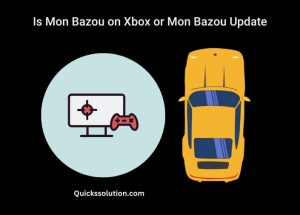Published on: August 16, 2023
Written by John Stevens / Fact-checked by Hashim Manna
If you’re facing issues with Call of Duty Warzone not working on Xbox One, it’s likely related to various problems such as crashes, freezes, lags, or other system-related issues. This is a common concern for many players and could be frustrating when you’re ready to jump into the action.
Now, let’s talk about some of the main culprits. Crashing can be a major headache, especially during an intense match. It might be linked to a specific update or a compatibility issue with the Xbox One system. Freezing, on the other hand, often occurs due to performance issues or glitches within the game.

Lagging is something no player wants to deal with. It could be related to connectivity issues with your internet service, causing those annoying delays in response time. Errors popping up while playing? They might indicate a need for troubleshooting or even reinstalling the game to fix those pesky glitches.
Compatibility with your Xbox One might also affect performance, making the game run slower or not at all. Regular updates are essential to keep the game running smoothly, but sometimes an update might lead to unforeseen problems. Don’t worry though; troubleshooting guides and online forums can be great allies in getting things back on track.
Feel like you need more info? Click on the detailed article below, and you’ll find a lot more tips and tricks to help you conquer those gaming woes. Happy gaming!
The Widespread Problem of Game Crashing
Symptoms and Common Errors
Ever been in the middle of an intense firefight, only to have the game crash on you? It’s an experience that can leave you fuming. Crashing can manifest in sudden exits to the dashboard or complete system shut-downs. But what exactly is going on?
Causes of Crashes
Different factors might cause Call of Duty Warzone to crash on Xbox One. It could be a game bug, or maybe your Xbox needs an update. Sometimes, the console’s hardware struggles with the game, leading to unexpected crashes.
Most Common Crash Codes and Their Fixes
| Crash Code | Description | Solution |
| 0x87e00005 | Connection error | Check internet connection |
| 0x803f8001 | License issue | Sign in with the purchasing account |
| 0x97e107df | Xbox Live service disruption | Wait and try again later |
Freezing Dilemmas in Gameplay
What Freezing Looks Like
Imagine running towards your next target, and suddenly everything stops! You can’t move, shoot or even exit the game. That’s what freezing looks like, and it can be just as frustrating as a game crash.
Potential Reasons for Freezing
Freezing could occur due to overloaded system resources, overheating, or even a corrupted game file. It’s like trying to juggle too many balls at once; eventually, you might drop one.
Solutions for Thawing the Game
Restarting the game or the console usually helps. If not, reinstalling the game or clearing the cache might be the next steps. It’s about finding the right key to unlock the frozen door.
Lagging: A Player’s Nightmare
Identifying Lag in Gameplay
Ever shot at an enemy, only to find they’ve teleported a few feet away? That’s lag for you, and it’s a real nightmare for players trying to enjoy a smooth gaming experience.
Common Causes of Lag
Lag typically happens because of slow internet or poor connectivity. It’s like trying to stream a movie on dial-up; it’s just not going to be a smooth ride.
Tips for Improving Connectivity and Reducing Lag
| Action | Effect |
| Upgrade Internet | Improves overall connection speed |
| Use Wired Connection | More stable than Wi-Fi |
| Close Background Apps | Frees up bandwidth |
Glitches and Anomalies in Game Functions
Recognizing In-Game Glitches
Glitches are those unexpected quirks in a game that don’t quite make sense, like falling through a wall or floating in mid-air. It’s like a magic trick gone wrong, fascinating but frustrating.
Possible Glitch Triggers
Glitches can stem from bugs within the game, conflicts with the system’s hardware, or even an unstable internet connection. It’s like cooking a complex dish with one wrong ingredient; something is bound to go wrong.
Fixing Annoying Glitches
Most glitches can be fixed by restarting the game or console. But if the glitch persists, checking for updates or seeking community help might be the way to go. Think of it as calling a friend when your car breaks down; sometimes, you need some expert advice.
Error Messages: What They Mean
Common Error Messages Encountered
Seeing an error message on your screen? It’s like your Xbox is trying to talk to you, but in a foreign language. These codes often give you clues on what went wrong.
How to Interpret Them
These cryptic codes actually tell a story. They pinpoint where the problem occurred, be it with connectivity, licensing, or something else. It’s like following breadcrumbs to find the root of the problem.
Resolving These Errors Quickly
Once you know what the error means, resolving it becomes a lot simpler. Whether it’s reconnecting to the internet or signing in with the right account, the solution is often just a few clicks away. Consider it like solving a puzzle; once you have the pieces, it all falls into place.
Updates: Blessing or Curse?
The Importance of Regular Updates
Updates are like fresh coats of paint for your game, making everything look and run better. They fix known bugs, improve performance, and sometimes add new features.
When Updates Go Wrong
But what if that new coat of paint starts to peel? Sometimes, an update might introduce new problems, like crashes or incompatibility. It’s like taking one step forward and two steps back.
Reverting to a Stable Version
In some cases, rolling back to a previous version of the game might be the best solution. It’s like going back to your favorite old pair of shoes; they might not be new, but they fit perfectly.
Performance Issues and How to Boost
Signs of Poor Performance
Poor performance can be spotted in slow loading times, reduced frame rates, or stuttering during gameplay. Imagine trying to run in water; that’s what playing a game with poor performance feels like.
Enhancing Xbox One Performance
Improving performance might involve actions like clearing the cache, freeing up storage space, or adjusting the game’s settings. Think of it as tuning up a car; a little maintenance can go a long way.
Performance Tweaks and Their Impact
| Tweak | Impact |
| Clear Cache | Improves loading times |
| Adjust Settings | Enhances graphics performance |
| Free Up Space | Allows the game to run more smoothly |
Compatibility Challenges with Xbox One

Identifying Compatibility Issues
Ever tried fitting a square peg into a round hole? That’s what compatibility issues feel like. Sometimes, certain game versions might not play well with your specific Xbox One model.
Solutions for Compatibility Problems
Finding the right game version or performing a system update might do the trick. It’s like finding the right key for a lock; once you have it, everything clicks into place.
Upgrading to a Compatible Version
If all else fails, upgrading to a compatible version of the game or even the console might be the solution. It’s like upgrading from a bicycle to a motorcycle; sometimes, you need more power to get where you’re going.
Troubleshooting for Various Issues
Step-by-step Guide for Troubleshooting
Troubleshooting is like detective work. You look at the symptoms, follow the clues, and hopefully find a solution that works. Whether it’s restarting the console or checking for updates, each step gets you closer to the fix.
Professional Help and Support Options
If you’re still stuck, professional help is available. Think of it as calling in the cavalry; sometimes, you need the experts to handle a tricky situation.
Tools for Self-Help
There are also tools and guides available online to help you fix issues yourself. It’s like having a toolbox at your disposal; with the right tools, you can fix almost anything.
Are the Fixes for Fallout 4 Crashes on Xbox One Also Applicable to Call of Duty Warzone Not Working?
Experiencing Call of Duty Warzone not working on Xbox One? While fallout 4 crashing solutions may not directly apply, some common troubleshooting steps like updating the game, checking for system updates, and clearing the cache may help resolve the issue. Additionally, contacting Xbox support for further assistance can be beneficial.
What Cultural Impact Does Call of Duty Warzone Have that Makes It So Popular on Xbox?
Call of Duty Warzone has had a significant global cultural impact, especially on Xbox. Its popularity has not only influenced gaming trends but also infiltrated mainstream culture. The game’s immersive graphics and interactive gameplay have made it a favorite among gamers, contributing to its widespread cultural influence.
Community Insights and Shared Experiences
Forums and Discussion Boards
Joining forums and discussion boards is like joining a club of fellow gamers who’ve been there and done that. They can provide insights, advice, and even a sympathetic ear when things go wrong.
Social Media Channels for Help
Sometimes, social media can be a lifesaver. Following the right channels and groups can lead you to quick solutions and expert advice. It’s like having a network of friends always ready to help.
Finding Local Support Groups
Local support groups can be a valuable resource too. It’s like having a neighbor who’s an expert in car repairs; personal, hands-on help is just around the corner.
References
Additional Resources
Navigating the minefield of Call of Duty Warzone not working on Xbox One might seem daunting, but it’s like a journey you don’t have to take alone. From identifying the problems like crashes and freezes to seeking community help, everything you need is right here. It’s like having a GPS for your gaming woes; just follow the guide, and you’ll be back in the game in no time. Whether it’s upgrading your internet connection or joining a local support group, the solutions are varied and within reach. So grab your controller, and let’s get you back into the action!
You may like these also: