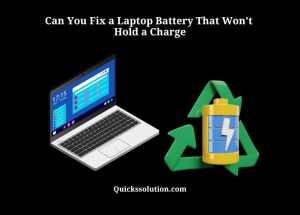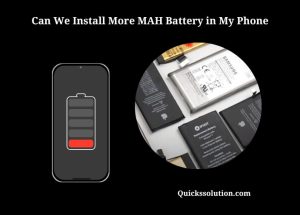Published on: May 29, 2023
Written by John Stevens / Fact-checked by Hashim Manna
Hey there, gaming enthusiast! Are you in a pickle trying to figure out what button R3 is on your Xbox One Controller? Hang in there, pal! This comprehensive guide will take you on a journey to explore your Xbox One Controller like never before. Let’s dive right in!

Unboxing the Xbox One Controller
Unboxing a new Xbox One controller can feel like Christmas came early. The slick design, the familiar scent of new tech – it’s an experience that’s tough to put in words.
Design and First Impression
Ever noticed how the controller is a perfect fit for your hands? Microsoft didn’t pull that design out of a hat. They spent countless hours on research and user testing to perfect that ergonomic design. The controller feels solid yet comfortable. And there it is – the galaxy of buttons just waiting to launch you into a new gaming adventure!
Buttons Galore
You’ve got your usual suspects – the ABXY buttons, the D-pad, and the menu and view buttons. There’s also the Xbox button sitting there like the crown jewel.
But wait, there’s more! You’ll find a couple of hidden buttons nestled in the controller. More on that in a bit!
So, What Button is R3 on Xbox One Controller?
Now, let’s get down to the meat and potatoes of this article. So, where in the world is this elusive R3 button?
Well, surprise, surprise! The R3 button is none other than your right stick! When you press down on the right stick (RS), it acts as a button. That’s your R3!
Exploring R3 Functionality
Games often use the R3 button for special actions. In first-person shooter games, for example, pressing R3 might be your melee attack. In racing games, it might change your viewpoint. However, the specific functionality changes depending on the game.
Sister Button – What is L3?
If the Xbox One Controller harbors an R3 button, surely it houses an L3 as well, right? You betcha! The left stick (LS) can be pressed down, functioning as the L3 button.
The Secret Life of Buttons
While we’re talking about hidden buttons, let’s not forget the triggers and bumpers. These are the LT, RT, LB, and RB buttons. Not so hidden, but often underestimated!
Functionality of Other Buttons
From jumping and sprinting to opening menus and navigating options, each button on the Xbox One Controller has a role to play. Let’s shed some light on their duties:
- ABXY Buttons: These are the action buttons and their functions change according to the game.
- D-Pad: The D-pad is often used for navigating menus or selecting weapons.
- Menu and View Buttons: They usually open game menus or provide different views.
Customizing Your Xbox One Controller
Did you know you can remap your Xbox One Controller buttons? Xbox allows customization to suit your preferences. Cool, huh?
FAQs about Xbox One Controller
What is the R3 button on the Xbox One Controller?
The R3 button refers to pressing down the right stick (RS) on the Xbox One controller.
Does the Xbox One Controller have an L3 button too?
Yes, the L3 button is the left stick (LS). Pressing down on it triggers the L3 button.
Can I customize the buttons on my Xbox One Controller?
Absolutely! Xbox provides a customization feature where you can remap your controller buttons.
What are the functions of the ABXY buttons?
The functions of the ABXY buttons vary depending on the game you’re playing. They are generally the main action buttons.
What are the hidden buttons on the Xbox One Controller?
The “hidden” buttons refer to R3 and L3 – pressing down the right stick (RS) and left stick (LS), respectively.
What is the function of the D-pad on the Xbox One Controller?
The D-pad is typically used for navigation within the game, such as selecting weapons or navigating menus.
Conclusion
Understanding the ins and outs of your Xbox One Controller is crucial to leveling up your gaming experience. Knowing what each button does, especially the mysterious R3 button, can help you conquer your favorite games. Remember, the R3 button is essentially your right stick, and it holds unique functionalities in various games.
So next time you’re engrossed in a gaming session, appreciate your controller a little more. After all, it’s your primary weapon in the virtual world!
You may like these also: