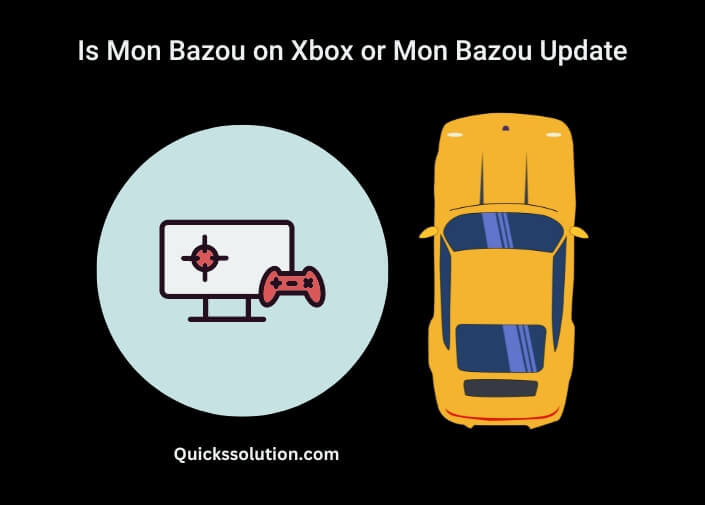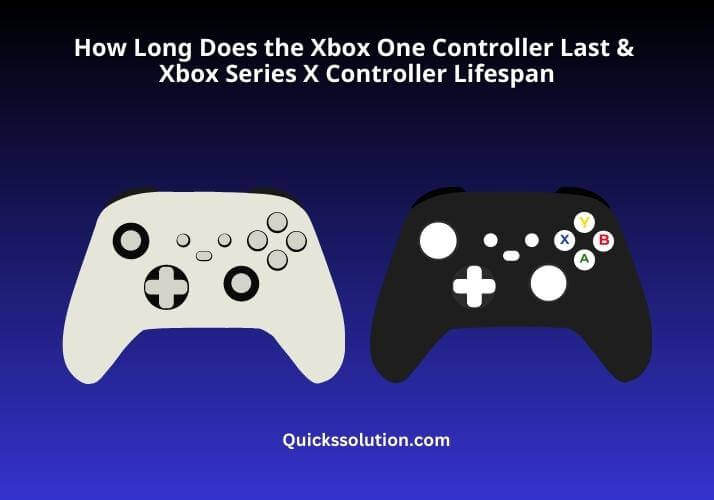Published on: July 21, 2023
Written by John Stevens / Fact-checked by Hashim Manna
A USB gaming headset that isn’t configured with a 3.5mm connection will not work with an Xbox One controller. On the other hand, headsets with an official “For Xbox” label on its packaging will be compatible with the console. If this label is missing, USB connections may not work.
Connecting a USB headset to an Xbox One can be challenging. It has always been a matter of compatibility, where most USB headsets are designed for PC usage. You might think of using an Xbox USB headset adapter, but the majority of USB headsets are not compatible with Xbox One or Series X/S.

For those attempting to use a USB headset on an Xbox Series X or Series S, it’s essential to know that the process is similar to the Xbox One. Despite your best efforts, if your USB headset is not working, consider the compatibility issues mentioned earlier.
In the event that your USB headset is not compatible, there’s always the option to use a standard Xbox One headset. They usually feature a 3.5mm jack, which directly connects to the Xbox One controller. This is a more straightforward solution and can save you the hassle of attempting to connect a USB headset that might not work.
While some users might look for workarounds on how to use a USB headset on Xbox One without a PC, the success of this process depends highly on the specific headset model. Certain headsets can connect via USB, while others may require the use of a USB to 3.5mm jack.
To stay on the safe side, look for headsets specifically designed for Xbox consoles. These headsets come labeled as “For Xbox,” indicating their seamless compatibility. It’s worth noting that not all gaming headsets are created equal, and the choice should consider the specific console you’re using. Whether you’re using an Xbox One, Xbox Series X, or Series S, knowing your headset’s compatibility is key to ensuring an optimal gaming experience.
Xbox One Compatibility and Connection Overview
Xbox One Hardware: Controller Ports and Their Uses
Xbox One is built with numerous connectivity options. Its controller ports are primarily designed to connect gaming peripherals. They support devices that facilitate gameplay and improve the overall gaming experience.
Functioning of the Xbox Wireless Protocol
Xbox Wireless Protocol is a communication framework designed by Microsoft. It ensures seamless wireless interaction between Xbox consoles and compatible devices. This protocol is vital in maintaining the convenience of a wireless gaming setup.
Purpose of the USB Port on Xbox One
The USB port on Xbox One serves multiple purposes. It provides options to expand storage, charge controllers, and connect non-gaming devices. However, most USB headsets are not natively compatible with it.
USB Headsets: General Aspects
Defining USB Headsets
USB headsets are audio devices that use USB connections for audio transfer. These headsets are favored for their superior audio quality and easy setup on compatible devices.
Pros and Cons of USB Headsets: Sound Quality, Convenience, and Connectivity Challenges
USB headsets boast excellent sound quality and convenience, thanks to their digital audio transfer and plug-and-play nature. But they do have downsides, with connectivity and compatibility being the biggest hurdles, especially on gaming consoles like Xbox One.
USB Headset Compatibility with Xbox One
Reasons Behind Incompatibility of Most USB Headsets
Most USB headsets can’t connect to Xbox One due to a lack of necessary drivers. Xbox One does not support the generic audio drivers that these headsets require to function.
Role of Software: Significance of Drivers and Firmware
Drivers and firmware play an essential role in device compatibility. They are software that enables hardware components to communicate with the operating system. Without them, your USB headset cannot function on Xbox One.
USB Headsets Labeled “For Xbox”
Interpreting the “For Xbox” Label
The “For Xbox” label indicates that the USB headset is designed with the Xbox ecosystem in mind. These headsets possess the required drivers for functionality on Xbox One.
Catalogue of USB Headsets Compatible with Xbox One
USB headsets that carry the “For Xbox” label can seamlessly connect to the Xbox One. Brands like Astro and Turtle Beach offer such headsets.
List and Specifications of “For Xbox” USB Headsets
| Headset | Microphone | Surround Sound | Price |
| Astro A40 TR | Yes | Yes | $$$ |
| Turtle Beach Stealth 700 Gen 2 | Yes | Yes | $$$ |
Steps to Use a USB Headset with Xbox One
Connecting Your “For Xbox” USB Headset: A Step-by-Step Guide
- Connect the headset’s USB to Xbox One’s USB port.
- Switch on the Xbox One.
- Turn on the headset.
- The console should recognize your headset.
Solutions for Connection Issues with “For Xbox” USB Headset
If your “For Xbox” USB headset is not recognized, try a different USB port or restart the console. Check for firmware updates as they often fix compatibility issues.
Alternatives to USB Headsets for Xbox One
Traditional 3.5mm Headsets: An Old Yet Reliable Option
3.5mm headsets are the standard choice for Xbox One. They are universally compatible and offer satisfactory audio quality, making them a reliable alternative to USB headsets.
The Era of Wireless Gaming Headsets: Convenience and Performance
Wireless gaming headsets offer a cable-free experience and decent audio quality. They connect to Xbox One using the Xbox Wireless Protocol or Bluetooth (with the help of an adapter).
Xbox Wireless Protocol: Preferred Choices of Headsets
Headsets that use the Xbox Wireless Protocol offer a seamless gaming experience. Some top picks include the SteelSeries Arctis 9X and the Xbox Wireless Headset.
Comparison of Alternatives to USB Headsets for Xbox One
| Headset | Connection Type | Microphone | Surround Sound | Price |
| SteelSeries Arctis 9X | Xbox Wireless | Yes | Yes | $$$ |
| Xbox Wireless Headset | Xbox Wireless | Yes | Yes | $$ |
USB Headsets and Xbox Series X/S Compatibility
Just like the Xbox One, the Xbox Series X and Series S have limitations when it comes to USB headset compatibility. Only those headsets with an official “For Xbox” label will work on these consoles. Despite being more advanced systems, they still rely on specific drivers that come pre-installed with these “For Xbox” headsets. If your USB headset doesn’t feature this designation, it will likely not work.
Use of USB Headsets on Xbox Series X/S: Is it Possible?
If you own a headset with the “For Xbox” label, you’re in luck. You can plug it into your Xbox Series X/S and it should work flawlessly. If your USB headset is lacking this label, don’t expect it to function with these consoles.
Converting USB Headsets to 3.5mm for Xbox Series X/S: A Feasible Solution?
If you’re determined to use your non-“For Xbox” USB headset, there’s an option: USB to 3.5mm converters. These adapters take the USB output from your headset and transform it into a 3.5mm connection, which the Xbox Series X/S will accept. Keep in mind, this could lead to reduced sound quality.
Troubleshooting: If Your “For Xbox” USB Headset is Not Working
Experiencing trouble with your “For Xbox” USB headset on Xbox One or Xbox Series X/S? Don’t worry, there are a few common solutions that can help resolve the issue.
Reasons Behind Connection Issues
It’s frustrating to see your headset not functioning correctly. There could be many culprits. It may be due to outdated firmware, or a problem with the Xbox console’s USB ports. It’s also possible that the headset itself is defective.
Proposed Fixes for Common Problems
Update Your Headset’s Firmware: Check the manufacturer’s website for the latest firmware updates. Updating firmware can fix compatibility and performance issues.
Change USB Ports: Try plugging your headset into a different USB port on the console. This can rule out any potential issues with a specific port.
Reset Your Console: Sometimes, a simple console reset can solve compatibility issues. Restart your Xbox and try connecting your headset again.
Contact Support: If all else fails, contact the support services of the headset manufacturer or Microsoft. They can provide assistance tailored to your specific situation.
Future Outlook: Xbox and USB Headset Compatibility
As of now, Xbox consoles are compatible only with a select few USB headsets. The gaming community is hoping for more expansive USB headset support in future Xbox iterations. With constant advancements in the tech industry, it’s only a matter of time before these desires become reality.
Appendix: Glossary of Terms
Tech Lingo: A Quick Guide for the Uninitiated
Navigating tech can be tricky without the right vocabulary. Here’s a quick glossary to help you stay ahead:
Firmware: Software stored in hardware devices like headsets or game consoles. Firmware controls how the device behaves.
Driver: A piece of software that helps a hardware component, such as a headset, communicate with the operating system.
3.5mm Headsets: These are traditional audio devices that connect via a 3.5mm audio jack, similar to the headphone jacks on older smartphones and most laptops.
USB Headsets: These are headsets that use a USB connection for transferring audio. They often provide high-quality digital sound but require specific drivers to function.
FAQs
Will a USB Headset Work on Xbox One?
A USB headset will work on Xbox One only if it has an official “For Xbox” label. Without this, the majority of USB headsets cannot connect due to the lack of necessary drivers.
Are USB Audio Adapters Useful for Xbox One?
USB audio adapters can be used with Xbox One, but it’s not a direct or ideal solution. These adapters often lead to reduced sound quality and potential latency issues.
Can VR Headsets for Xbox Series X Also Be Used with USB Headsets on Xbox One?
Yes, VR headsets for Xbox Series X can also be used with USB headsets on Xbox One. The vr headset compatibility allows for seamless integration, making it easy to switch between different headsets and gaming systems without any hassle.
Can a USB Headset Be Used on Xbox Series X?
The same rules apply for Xbox Series X as Xbox One. USB headsets need the “For Xbox” label to be compatible. Other USB headsets won’t work without appropriate drivers.
What’s the Deal with Xbox One S and USB Headsets?
Much like its counterparts, Xbox One S requires a USB headset to carry the “For Xbox” label to ensure compatibility. Most USB headsets without this designation won’t function on Xbox One S.
Does Xbox Series X Support USB Headsets?
Yes, Xbox Series X does support USB headsets, but only those designed specifically for Xbox, denoted by the “For Xbox” label.
What Can I Do if My USB Headset Isn’t Working on Xbox Series X?
If your “For Xbox” USB headset isn’t working, try switching USB ports or updating the headset’s firmware. If these steps fail, it might be best to contact customer support.
Can You Use USB Headphones on Xbox One?
USB headphones, like USB headsets, can be used on Xbox One only if they feature the official “For Xbox” label, due to driver requirements.