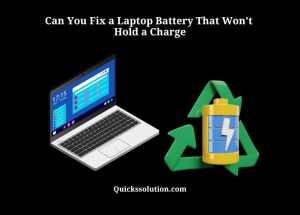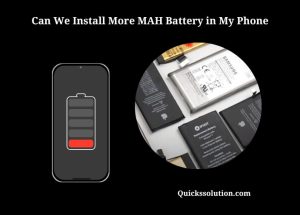Published on: June 16, 2023
Written by John Stevens / Fact-checked by Hashim Manna
It’s as American as apple pie: the quest to squeeze every last drop of performance out of our machines. Whether it’s our cars, computers, or, in this case, smartphones, we’re always on the lookout for ways to maximize efficiency. In this article, we will focus on one area of this quest: battery optimization. More specifically, we’ll address the burning question on everyone’s mind, “Do Battery Fix Apps Work?”

Do Battery Fix Apps Work: A Tale of Power and Longevity
Just like the myth of the Fountain of Youth, we all hope to extend the life of our smartphone batteries. We’re constantly on the lookout for that magical fix, the one thing that will stop our battery life from draining away before our very eyes. It’s in this context that battery fix apps have surfaced, promising to do just that. But do they actually deliver on these promises?
Understanding Battery Fix Apps
Before we dive into whether these apps work or not, let’s make sure we understand what a battery fix app is. Battery fix apps are software programs designed to optimize your device’s battery life. They work on various fronts, such as managing app usage, controlling screen brightness, and switching off unnecessary functions. The concept sounds great, but the question remains: do battery fix apps work effectively?
The Power Behind Battery Performance
The performance of your smartphone’s battery depends on multiple factors. Among them are your device’s age, the number of apps you’re running, your screen brightness, and even your location settings. These factors can make it difficult to determine if a battery fix app is genuinely effective.
The Claims: Are They Valid or Merely Hot Air?
Battery fix apps make some pretty bold claims, but are they true or merely bluster? Let’s dive into the heart of the matter and scrutinize these assertions.
Claim 1: Enhancing Battery Lifespan
Many battery fix apps claim to extend the lifespan of your battery. The truth, however, is more nuanced. While these apps may contribute to marginally longer battery life, the effects can be negligible. A better approach is to maintain your device’s health through regular updates and prudent usage.
Claim 2: Improving Device Performance
Some battery fix apps purport to boost device performance by managing the usage of apps and system processes. This claim holds some water, as closing unnecessary apps and managing system processes can lead to smoother device operations.
Claim 3: All-in-one Battery Solution
Several apps suggest they are the one-stop solution for all battery-related issues. This claim is more of a stretch. While these apps may help manage certain aspects of battery usage, they cannot address hardware issues or significantly extend battery lifespan beyond its natural limit.
Navigating the Myths and Facts of Battery Fix Apps
It’s not all smoke and mirrors when it comes to battery fix apps. Some genuinely offer beneficial features that can help manage your device’s battery life. Let’s debunk some myths and affirm some truths.
Myth 1: Battery Fix Apps can Double Battery Lifespan
This is, unfortunately, a myth. Battery fix apps cannot double the lifespan of your battery. Battery lifespan is primarily determined by the hardware of your phone, and how it is used and cared for. While these apps may offer features that help manage your device’s battery usage, they cannot drastically extend its lifespan.
Fact 1: Battery Fix Apps can Help Manage Battery Usage
This is a fact. Battery fix apps can help manage your device’s battery usage by closing unused apps, dimming your screen, and disabling unnecessary functions. This can lead to slightly extended battery life, but it will not radically increase the overall lifespan of your battery.
Myth 2: Battery Fix Apps can Repair Battery Damage
This is a myth. Battery fix apps cannot repair physical or chemical damage to your smartphone’s battery. If your battery is damaged or deteriorating, it may be best to seek professional help or replace the battery.
Fact 2: Some Battery Fix Apps Offer Useful Features
Some battery fix apps offer features that can help manage your device’s battery life. These include battery usage stats, battery life prediction, and power-saving modes. While these features won’t revolutionize your battery life, they can provide useful insights and slight improvements.
Do Battery Fix Apps Work: An Expert’s Take
Having discussed the claims, myths, and facts, it’s time to answer our main question: Do battery fix apps work? Yes and no. These apps can offer beneficial features that help manage your device’s battery usage, but they aren’t the panacea they claim to be. For the best results, users should combine the use of battery fix apps with good battery maintenance practices.
Combining Battery Fix Apps with Good Practices
No battery fix app will magically make your battery last forever. The most effective way to extend your battery life is to combine the use of battery fix apps with good battery maintenance practices. These include keeping your device’s software up to date, avoiding extreme temperatures, and only charging your battery when needed.
The Effectiveness of Battery Fix Apps: It’s All Relative
The effectiveness of battery fix apps is all relative. These apps can provide some beneficial features, but they won’t drastically extend your battery life. If you choose to use a battery fix app, it’s best to manage your expectations and remember that there’s no substitute for good battery maintenance practices.
FAQs
Do battery fix apps work?
Yes and no. Battery fix apps can help manage your device’s battery usage, but they won’t drastically extend the lifespan of your battery. The best way to extend your battery life is through good battery maintenance practices.
Can battery fix apps repair battery damage?
No. Battery fix apps cannot repair physical or chemical damage to your battery. If your battery is damaged, you may need to seek professional help or replace the battery.
What are some good battery maintenance practices?
Good practices include keeping your device’s software up to date, avoiding extreme temperatures, and only charging your battery when needed.
Are all battery fix apps the same?
No. Different apps offer different features. It’s best to research and find one that fits your specific needs.
Can a battery fix app double my battery life?
No. While some apps may offer features that help manage your device’s battery usage, they cannot double the lifespan of your battery.
6. Do I need a battery fix app? It depends on your usage and needs. Some users may find the features of these apps useful, while others may not.
Conclusion
The world of battery fix apps is a complex one, filled with both truths and myths. While these apps can offer useful features, they are not the silver bullet solution for all battery woes. The best approach to extending battery life involves a combination of using these apps and following good battery maintenance practices. As with many things in life, there’s no quick fix for a draining battery. Instead, a more holistic approach can help ensure your device stays powered up for longer.
In essence, battery fix apps can work to some extent. However, they shouldn’t be your sole strategy for maintaining your device’s battery health. Consider these apps as part of a broader battery management plan, incorporating good habits like keeping your software up to date, managing your screen brightness, and being mindful of your app usage.
So, do battery fix apps work? They can provide some aid, but they’re not a magical solution. The best battery-saving solution is still to treat your device with care and use it wisely. After all, your smartphone is more than just a device; it’s a vital link to the world. So why not give it the care it deserves?
Read more: