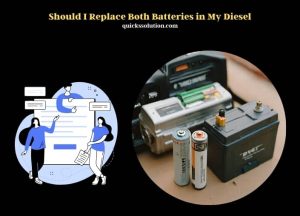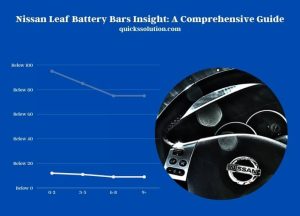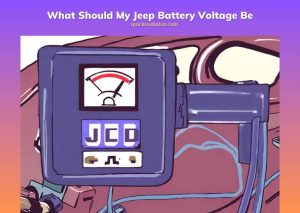Published on: July 28, 2023
Written by Amlan Roy / Fact-checked by Hashim Manna
The Jeep JL aux battery not charging could stem from several underlying problems such as a faulty alternator, poor connection, or defective battery itself. Solutions vary from rectifying the battery connections, replacing the alternator, or charging the aux battery using specific methods.
As part of the Jeep’s innovative design, the JL model boasts an auxiliary (aux) battery system that supports its various electrical components. Unfortunately, this intricate mechanism can sometimes experience challenges. Among the most common is the aux battery not charging, paralleling issues faced by owners of the Jeep Gladiator. Several factors can contribute to this issue, like a malfunctioning alternator failing to replenish the battery’s charge or an inadequate connection disrupting the flow of electricity.

If you encounter a message indicating ‘aux switches temporarily unavailable battery charging 4xe’, this could be an alarm that the aux battery in your Jeep 4xe is not charging properly. It’s advisable to promptly inspect the jeep aux battery voltage to ensure it aligns with the standard 12.6 volts when fully charged. Lower voltage readings might signify a weakened or faulty battery that might need replacement or servicing.
Furthermore, your Jeep JL aux switches might stop functioning if the auxiliary battery has inadequate power. If the aux switches aren’t working, it’s often a telltale sign that the battery isn’t adequately charged, indicating potential Jeep auxiliary battery issues.
Despite these challenges, there are workable solutions for a Jeep JL aux battery not charging. This may require you to learn how to charge the auxiliary battery. For instance, using a battery charger designed for deep cycle batteries can be a reliable way to maintain battery health and prevent charging issues.
It’s key for every Jeep owner to be aware of these potential battery-related issues, understand their causes, and know the effective ways to charge their Jeep’s auxiliary battery to ensure smooth and uninterrupted performance.
Recognizing the Symptoms of an Uncharged Jeep JL Auxiliary Battery
Key Indicators of an Uncharged Auxiliary Battery
Typical signs your Jeep JL’s auxiliary battery isn’t charging can include dimming of interior lights, issues with electronic accessories, or even unexpected stalling. If your vehicle exhibits any of these symptoms, it might be time to check your auxiliary battery’s status.
Implications for Vehicle Performance
An uncharged auxiliary battery may lead to decreased vehicle performance. Jeep JL models rely on the aux battery for several functions, like fueling the infotainment system or supporting the main battery. Hence, an uncharged aux battery might adversely impact the overall operation of your Jeep.
Causes Behind Jeep JL Auxiliary Battery Charging Problems
Faulty Charging Mechanism
A faulty alternator or battery isolator could result in the aux battery not receiving sufficient charge. Such issues can stem from damaged components, wiring problems, or the isolator not properly recognizing the auxiliary battery.
Battery Damage
Physical damage to the battery, often from extreme temperatures or excessive vibration, can impair its ability to hold a charge. A damaged battery might not charge, regardless of the condition of the charging system.
Corroded or Loose Battery Connections
Corrosion on battery terminals or loose connections could impede the flow of electricity, thereby preventing the battery from charging. Regularly inspecting and cleaning your battery connections can help prevent such problems.
Firmware or System Glitches
Sometimes, system glitches can cause the aux battery not to charge. This can happen due to outdated firmware or software malfunctions in the electronic systems connected to the auxiliary battery.
Causes and Signs of Jeep JL Auxiliary Battery Charging Issues
| Causes | Signs |
| Faulty Charging Mechanism | Alternator/Battery Isolator issues |
| Battery Damage | Unable to hold a charge |
| Corroded or Loose Battery Connections | Poor electrical flow |
| Firmware or System Glitches | Software malfunctions |
A Closer Look at Potential Problems
Analyzing the Charging Mechanism: The Role of Alternator and Battery Isolator
The alternator and battery isolator play a critical role in charging the auxiliary battery. If the alternator fails to generate enough power or the isolator doesn’t adequately distribute it, the battery might not charge. Therefore, it’s vital to periodically check these components for any issues.
Evaluating the Health of the Battery
It’s essential to regularly check the health of the battery. Look for any physical damage or signs of swelling and leakage. A multimeter can also be used to check the battery’s voltage. If it reads less than 12.4 volts, the battery might be in poor health.
Ensuring Secure Battery Connections
Corrosion on battery terminals or loose battery connections can disrupt the charging process. Regular cleaning of the terminals and tightening of the connections can help prevent charging issues.
Addressing Firmware and System Issues
Software glitches can often cause charging problems. In such cases, a system reset or a firmware update may be required to resolve the issue. Always keep your Jeep’s firmware and software up-to-date to prevent such problems.
Steps for Analyzing Potential Issues with the Auxiliary Battery
| Steps | Purpose |
| Analyze the Charging Mechanism | Check Alternator and Battery Isolator |
| Evaluate Battery Health | Check for Physical Damage and Voltage |
| Ensure Secure Battery Connections | Clean Terminals and Tighten Connections |
| Address Firmware and System Issues | Update Firmware and Reset System |
Implementing Solutions for Auxiliary Battery Charging Problems
Fixing the Charging System: When to Repair and When to Replace?
If you find issues with the charging system, you’ll need to decide whether to repair or replace the faulty parts. If the alternator isn’t generating enough power, a repair might be possible. On the contrary, if the battery isolator is damaged, you might need to replace it.
Auxiliary Battery Replacement: A Step-By-Step Guide
If the battery is damaged or failing to hold a charge, it’s time for a replacement. Always choose a quality battery that’s compatible with your Jeep JL. Refer to your vehicle’s manual for detailed steps on how to replace the auxiliary battery.
Securing Battery Connections: Best Practices
If corrosion or loose connections are hindering the charging process, clean the battery terminals using a brush and a solution of baking soda and water. After cleaning, ensure all connections are tight and secure.
System and Firmware Updates: Ensuring the Jeep JL Stays Up-to-Date
Regular firmware updates can prevent system glitches that might affect the charging of the aux battery. Consult your vehicle’s manual or visit the Jeep’s official website for the latest updates and steps on how to implement them.
Solution Implementation Guide for Common Battery Charging Issues
| Solution | Implementation |
| Fix Charging System | Repair or Replace Faulty Parts |
| Replace Auxiliary Battery | Follow Vehicle’s Manual |
| Secure Battery Connections | Clean Terminals and Tighten Connections |
| Update System and Firmware | Follow Official Updates and Guides |
Best Practices for Preventing Auxiliary Battery Issues

Routine Maintenance Recommendations for the Auxiliary Battery
Routine maintenance goes a long way in preventing auxiliary battery issues. Regularly check the battery health, clean the terminals, tighten connections, and keep the firmware updated. Also, consider having a professional inspection once a year.
Upgrades to Boost the Reliability of the Auxiliary Battery System
Consider upgrading your battery system to improve its reliability. You can opt for a high-quality battery isolator or a durable auxiliary battery. While these upgrades might be an investment upfront, they can save you from future headaches and costly repairs.
References
Additional Resources
- Jeep JL Owner’s Manual and User Guide
- Jeep Forums: Troubleshooting Battery Issues
- YouTube: Jeep JL Auxiliary Battery Replacement
Read more:
- Luminox Watch Not Working After Battery Change
- Mower Dies When Battery Disconnected: A Detailed Analysis
- Solving Lexus Radio Issues After a Battery Change
- Confronting “Start Stop Not Ready Battery Protection Mode” Alert
- Power Locks Not Working After Battery Change
- Troubleshooting Guide: Audi Mirrors Not Folding upon Locking