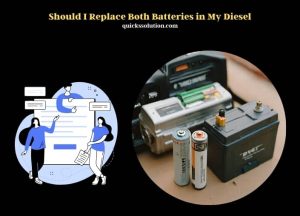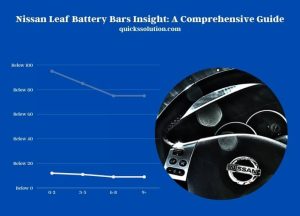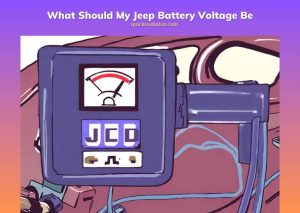Published on: July 25, 2023
Written by Amlan Roy / Fact-checked by Hashim Manna
The “stop/start not ready battery protection mode” message usually occurs when the auxiliary battery cannot supply enough power for the start-stop function. This is common in vehicles like the Jeep Grand Cherokee, especially when the main battery can handle starting the engine but is unable to cope with the extra load. This extra load often includes cabin cooling or heating which requires substantial energy.
In such a scenario, the system prioritizes protecting the main battery, triggering the “battery protection mode“. This mode effectively conserves energy for crucial functions like ignition and restricts the usage of energy-draining features like start/stop. It is a vital feature of advanced vehicles designed to prolong battery life and prevent unexpected failures on the road.

Battery protection mode is not limited to vehicles. It’s a universal feature found in various devices, including Android and Samsung smartphones. This mode comes into play when the device detects the battery is being overused or is at risk of being depleted rapidly. In these cases, it minimizes the power usage by limiting certain features, thereby extending the lifespan of the device.
If you encounter the “start/stop not ready battery charging” message in your Jeep, this implies the vehicle’s auxiliary battery isn’t receiving adequate charge. The best course of action would be to have the auxiliary battery inspected and replaced if necessary. Be aware that persistent battery issues can lead to more severe complications in the future. A well-maintained battery system is essential for the smooth functioning of both vehicle and electronic devices.
Dual Power Sources: Primary and Auxiliary Batteries
Function and Role of the Primary Battery
The primary battery, also known as the starter battery, provides the initial power needed to crank and start the engine. It supplies electrical energy to the starter motor and the ignition system, allowing the engine to fire up.
The Auxiliary Battery in Modern Vehicles
The auxiliary battery steps in during instances where the primary battery is insufficient to start the engine alone. If your auxiliary battery is weak, low, or dead, it may lead to the “stop start not ready battery protection mode” message, signaling the need for a battery change.
‘Start-Stop’ Technology in Vehicles
Evolution of ‘Start-Stop’ Systems
‘Start-Stop’ technology, initially introduced in hybrid vehicles, has now become prevalent in non-hybrid vehicles as well. This technology has revolutionized automotive engineering, aiming at improving fuel economy and reducing emissions.
Working Mechanism of ‘Start-Stop’ Systems
In a vehicle equipped with ‘Start-Stop’ technology, the engine automatically turns off when the car is idling, such as at a traffic light, and restarts once the driver releases the brake or engages the clutch.
Fuel Efficiency and Emission Reduction: The Start-Stop Advantage
By cutting off the engine during idling, ‘Start-Stop’ technology reduces fuel consumption and emissions. This makes vehicles with ‘Start-Stop’ systems more environmentally friendly and cost-effective.
The Message: “Start-Stop Not Ready: Battery Protection Mode”
Interpreting the Message
The “Start-Stop Not Ready: Battery Protection Mode” message typically means that your auxiliary battery isn’t adequately charged to support the ‘Start-Stop’ function. This could be due to the auxiliary battery being low, weak, or completely dead.
Reasons for Encountering this Message
You might see this message if your auxiliary battery isn’t functioning optimally, or if there is an issue with the battery charging system. It can also appear if you’ve been driving short distances that don’t allow enough time for the battery to recharge properly.
Implications for Vehicle Performance
While your vehicle will still run with a “Start-Stop Not Ready: Battery Protection Mode” warning, it may affect the ‘Start-Stop’ function. Other features powered by the auxiliary battery may also perform less efficiently.
Battery Health Maintenance
Longevity of Batteries: Influencing Factors
Several factors influence battery lifespan, including weather conditions, driving habits, and maintenance. Extreme temperatures can affect battery performance, while frequent short trips can shorten battery life.

Recognizing a Failing Battery
Signs of a failing battery can vary, from slow engine crank to flickering lights and electrical issues. Regular checks can help identify and address these issues early on.
Signs and Symptoms of a Failing Battery
| Signs | Symptoms |
| Slow engine crank | Difficulty starting the vehicle |
| Dimming lights | Reduced brightness of headlights and interior lights |
| Electrical issues | Issues with radio, power windows, or other electrical components |
Routine Checks for Optimized Battery Performance
Regular battery checks, including visual inspection for corrosion and measuring battery voltage, are key to maintaining optimal performance. Professional inspections are advisable for a thorough checkup.
Dealing with Battery Issues: A Guide
Tackling a Weak, Low, or Dead Auxiliary Battery
If your auxiliary battery is weak, low, or dead, it may need a recharge or replacement. It’s best to consult with a professional to assess the situation accurately.
Changing the Auxiliary Battery: A Step-by-step Guide
Replacing an auxiliary battery is a process that might require professional assistance. Before replacement, ensure to turn off the vehicle and disconnect the battery cables. Then remove the old battery, insert the new one, and reconnect the cables.
Battery Replacement Options: From Conventional to High-End
Several battery options are available in the market, from conventional lead-acid batteries to more high-end lithium-ion batteries. It’s crucial to choose a battery that aligns with your vehicle’s specifications.
Pros and Cons of Different Battery Types
| Battery Type | Pros | Cons |
| Lead-Acid | Affordable, Widely Available | Shorter Lifespan, Heavier |
| Lithium-Ion | Long Lifespan, Lightweight | Expensive, Needs Specialized Charger |
Prevention and Good Practices
Preventing Battery Drain: Efficient Usage
To prevent battery drain, try to avoid short trips that don’t allow the battery to fully charge. Also, limit the use of electrical systems when the engine is off to preserve battery life.
Auxiliary Battery Maintenance: A Cost-Effective Strategy
Regular maintenance of your auxiliary battery can save you from unexpected breakdowns and costly replacements. This includes periodic checks, keeping the battery clean, and ensuring it’s fully charged.
Making the Most of Battery Warranty
Many batteries come with a warranty that can be handy in case of premature failure. Ensure to read the terms of your warranty carefully to make the most of it.
Tips for Efficient Battery Usage
| Tips | Description |
| Limit Short Trips | Short trips don’t allow the battery to fully recharge, which can shorten its lifespan. |
| Minimize Power Usage When Engine is Off | Using electrical features when the engine is off can drain the battery. |
| Regular Maintenance | Regular battery checks and keeping it clean can enhance its lifespan. |
Resources for Battery Disposal
Embracing Environmental Responsibility: Proper Battery Disposal
Proper battery disposal is essential to prevent environmental harm. Many auto parts stores and recycling centers accept used batteries for safe disposal. Always remember to dispose of old batteries responsibly.
Dos and Don’ts of Battery Disposal
| Do | Don’t |
| Take to a recycling center | Dispose in household trash |
| Use authorized battery disposal services | Attempt to dismantle the battery yourself |
Frequently Asked Questions
What Is Samsung Protect Battery?
Samsung Protect Battery is a feature designed to prolong the lifespan of your phone’s battery. It does this by limiting the maximum charging capacity, often to 85%, which reduces the stress on the battery and helps maintain its health over time.
Can Android Enter Battery Protection Mode?
Yes, Android devices can enter Battery Protection Mode. This mode kicks in to prevent damage to the battery by reducing the device’s performance or turning off certain features when the battery gets too hot or too cold.
What Does “Stop Start Not Ready Cabin Cooling or Heating” in a Jeep Compass Mean?
The “Stop Start Not Ready Cabin Cooling or Heating” message in a Jeep Compass implies that the Start-Stop system is not ready because the vehicle is maintaining the cabin temperature. If the vehicle’s air conditioning or heating is working hard, the Start-Stop system may be disabled to keep the engine running and support these features.
Why Does My Jeep Cherokee Show “Stop Start Not Ready Battery Protection Mode”?
Your Jeep Cherokee might display the “Stop Start Not Ready Battery Protection Mode” message if the auxiliary battery is not sufficiently charged. The auxiliary battery supports the Start-Stop system, and if it’s weak or dead, this message will appear, signaling a need for recharge or replacement.
Is There a Way to Limit Charging to 80% on Android?
Some Android devices, particularly those with more advanced battery health features, allow users to limit the charging capacity to 80%. This helps to reduce stress on the battery, prolonging its lifespan. However, this feature may not be available on all Android devices.
How Does the Battery Protection Mode Work on a Jeep Compass?
In a Jeep Compass, the Battery Protection Mode comes into play when the system detects that the battery charge is low. To preserve the battery, it disables the Start-Stop function and may also restrict other non-essential features. This mode ensures that the battery doesn’t get drained further, protecting it from potential damage.
What Is the Function of “Protect Battery” Feature Limiting to 85% Charge?
The “Protect Battery” feature that limits charging to 85% is intended to prolong the battery’s lifespan. By not charging the battery to its full capacity, it reduces the stress on the battery and slows down the degradation process. This means your battery can maintain a good level of performance for a longer period.
Read more:
- Power Locks Not Working After Battery Change
- Chevy Equinox Won’t Start After Battery Replacement
- Audi Mirrors Not Folding upon Locking
- Troubleshooting Harley Davidson Steering Lock Issues
- Overcoming Honda Civic Shift Lock Release Problems
- Why Does My Honda CRV Beep When I Walk Away?
References
- Battery University – How does Internal Resistance affect Performance
- US EPA – Used Lithium-Ion Batteries
Additional Resources