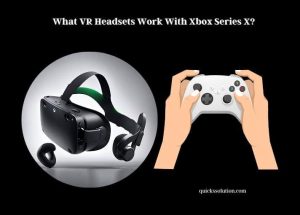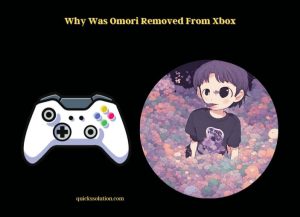Published on: September 14, 2023
Written by John Stevens / Fact-checked by Hashim Manna
Why does my Xbox controller keep skipping? The root of the issue may be related to various factors, ranging from software glitches to hardware malfunctions.
If your Xbox controller is skipping selections or behaving erratically, especially when connected to a PC, there are some common causes to consider. First, software glitches can sometimes cause the controller to misbehave. The behavior where an Xbox One controller scrolls by itself is often termed as “fast scroll.” To rectify this, there’s an option to disable fast scroll on Xbox One within the settings.

Community discussions, like those on Reddit, indicate that some users face problems like the controller jumping around or even not responding at all. While it’s challenging to pinpoint one specific reason for such varied behavior, a good first step is to reset the controller. By pressing and holding the Xbox button for a span of 5-10 seconds, the controller will power off. Waiting for a moment and then powering it back on can often correct minor glitches.
In more extreme cases, the controller might refuse to stay on. This could hint at a deeper hardware issue or perhaps a depleted battery. Regular wear and tear can also contribute to erratic controller behavior. If issues persist after troubleshooting, seeking professional advice or considering a replacement might be the next step.
Navigating Xbox Controller Skipping Issues: Your Ultimate Guide
Background: The Xbox Controller’s Role in Gaming
The importance of smooth controller functionality
Let’s get real, folks. When you’re deep into a game, the last thing you want is your controller going all wonky, right? A smooth, responsive controller is the backbone of any intense gaming session. Think of it like the steering wheel in a car race: if it doesn’t turn when you want it to, you’re crashing into the wall. Your Xbox controller is no different. It’s what bridges your actions to the game’s world.
Brief overview of the controller’s components
Remember taking apart toys as a kid, just to see what makes them tick? Well, an Xbox controller is kind of like that fancy toy. It’s got buttons, joysticks, triggers, and a host of circuits inside. These parts communicate with your console or PC, translating your physical input into digital actions. It’s a neat little package of technology, don’t you think?
Common Xbox Controller Malfunctions
Descriptions of behaviors: Fast scroll, jumping around, not responding
Ever faced that awkward moment when your controller starts acting like a rebellious teen? Fast scrolling as if it’s got somewhere better to be, or hopping about like it’s on a caffeine high. Sometimes it even gives you the silent treatment and doesn’t respond at all. Frustrating, isn’t it? These are common signs of your controller needing some TLC.
The impact on gaming performance and user experience
Imagine being one move away from a game-winning strategy, and oops! Your controller skips or freezes. It’s like having the rug pulled from under you. These hiccups can be the difference between epic victories and crushing defeats. And let’s not even start on how it ruins the gaming vibe. It’s more than just an inconvenience; it’s a complete mood killer.
Software Glitches and Connectivity Issues
Connection interruptions between controller and console/PC
We all know the pain of losing Wi-Fi at the climax of a gripping movie. It’s kind of the same with controllers. Connectivity issues can pop up between the controller and the console or PC, causing all sorts of unpredictable behavior. It’s like trying to have a chat with a friend, but you keep getting cut off.
Potential software bugs and their effects
Did your controller ever act possessed? Dancing around on its own? Software bugs could be the sneaky culprits. Just like how a bug in our favorite app can make it crash or hang, software bugs in the controller’s firmware can make it act all kinds of crazy. Sometimes, it’s not about what you’re doing, but what’s happening inside that tiny device.

Hardware Troubles: Wear and Tear
Recognizing signs of physical damage
Alright, gearheads, this one’s for you. Just like how old shoes start to show their age, our beloved Xbox controllers can show wear and tear. Loose buttons, worn-out joysticks, or even cracks might appear. It’s like an old guitar: each scar tells a story. But unlike the vintage charm in guitars, these signs in controllers are red flags.
Impact of consistent use on controller hardware
Ever wondered why your grandma’s old radio still works while our gadgets start acting up after a few years? Modern tech, with all its bells and whistles, also tends to wear out faster with consistent use. An Xbox controller is no exception. After all, pressing the same button a thousand times will definitely leave a mark, wouldn’t you agree?
Solutions to Tackle Software-related Issues
Steps to update controller firmware
Alright, tech warriors, roll up those sleeves! Keeping your controller’s firmware updated is like giving it a refreshing spa day. Updated software can fix known issues and boost performance. Think of it like updating your phone. A newer version usually runs smoother and has fewer glitches, right? The same goes for your Xbox controller.
Tips to ensure stable connection: wired vs wireless
Pop quiz: Which is better, wired or wireless? Well, it’s a bit like asking if cake or ice cream is better. Both have their merits. Wired connections are stable and reliable, kind of like that old diner you love. Wireless, on the other hand, offers freedom and flexibility, but can sometimes be a bit unpredictable. Which will you choose?
Tips to Address Hardware Concerns
Proper cleaning and maintenance
Remember mom nagging about cleaning our rooms? Turns out, she was onto something. Regular cleaning keeps your controller in tip-top shape. It’s like taking your car for a wash and polish. A little TLC goes a long way in keeping things running smoothly and prolonging the lifespan of your gaming buddy.
Recognizing when to consider a replacement
There comes a time in every gadget’s life when it’s time to retire. Like that old pair of jeans, no matter how comfy, sometimes they just have to go. If your controller consistently acts up despite all the care and fixes, it might be telling you it’s time for a new partner in gaming crime.
Resetting and Power Cycling the Controller
Step-by-step guide to power cycle the controller
Feeling the need to give your controller a fresh start? Power cycling is like a mini vacation for your device. Just like how a quick nap can recharge our batteries, switching off your controller and then restarting it can fix a multitude of minor glitches. Simple, yet super effective. Ready to give it a try?
Situations where resetting is beneficial
Have you ever tried turning it off and on again? Sounds like clichéd advice, but hey, sometimes it works like a charm! Resetting the controller can be beneficial when it’s acting quirky or unresponsive. It’s a bit like rebooting a computer: a fresh start can often do wonders.
Seeking Professional Help
Recognizing when DIY fixes won’t suffice
We all have that DIY spirit, right? But sometimes, just like those Pinterest fails, it’s best to call in the pros. If your Xbox controller continues to act out despite your best efforts, it might be time to let an expert take a look. After all, we can’t all be master mechanics.
Where and how to seek expert repairs
You wouldn’t trust just anyone with your precious game console, would you? The same goes for its controller. If you’ve decided to seek professional help, research trusted repair shops or official service centers. They’re like the ER for gadgets. They’ve got the tools, the parts, and the know-how to get your controller back in action.
Frequently Asked Questions (FAQs)
Why Does My Xbox Controller Keep Skipping?
Your Xbox controller might skip for a variety of reasons. Sometimes, it could be software glitches that are interfering with the smooth operation. Alternatively, consistent and aggressive use might lead to wear and tear of its components. Moreover, connection interruptions between the controller and the console or PC might cause it to skip. Even a firmware that’s outdated can bring about such issues. Regular maintenance, software updates, and gentle usage can help mitigate these issues.
What Are the Common Signs of Xbox Controller Malfunctions?
The signs of an Xbox controller malfunction can be glaring or subtle. They range from fast scrolling without manual input, unresponsive buttons, to the controller jumping around between selections. Sometimes, it might even seem like the controller has a mind of its own. Recognizing these early signs can be instrumental in addressing the issue before it becomes more severe.
Is There a Software Solution to Fix the Skipping?
Yes, addressing software glitches can help resolve the skipping issue. Keeping your controller’s firmware updated can significantly reduce such problems. Think of firmware updates as periodic health check-ups. They patch known issues and can offer a smoother gaming experience. Resetting or power cycling the controller can also refresh its operations, acting as a quick fix in many situations.
How Does Wear and Tear Impact the Controller?
Much like your favorite pair of sneakers, over time and with consistent use, the Xbox controller can show signs of wear and tear. Components inside the controller can become worn out, which might result in erratic behavior like skipping. For instance, worn-out joysticks can lose their precision, and buttons might become less responsive. Hence, occasional maintenance and gentle use can prolong the life of your controller.
Can Cleaning My Xbox Controller Help?
Absolutely! Cleaning the Xbox controller can not only improve its longevity but also enhance its performance. Over time, dust and grime can accumulate, potentially causing buttons to stick or become unresponsive. It’s similar to how a computer performs better after clearing out unnecessary files and junk. Using a soft cloth and isopropyl alcohol can safely clean the controller’s exterior and buttons.
When Should I Consider Replacing My Controller?
Like all gadgets, there’s a lifespan for Xbox controllers. If the skipping persists despite trying various solutions or if there’s visible physical damage that affects its function, it might be time for a replacement. It’s akin to knowing when your old car needs to be replaced. Sometimes, investing in a new controller ensures a better and uninterrupted gaming experience.
Can Professionals Repair My Skipping Xbox Controller?
Yes, professionals can often fix a misbehaving Xbox controller. If you’ve tried the basic solutions and haven’t seen improvement, it might be time to hand it over to the experts. Just as you’d take a car to a mechanic, sometimes gadgets need specialized attention. Trusted repair shops or official service centers can diagnose the issue and either repair or recommend a suitable solution.
Your Xbox controller is the gateway to endless hours of gaming joy. Whether it’s software glitches, wear and tear, or just the need for a little tune-up, this guide has got you covered. With some care, attention, and the occasional expert touch, you’ll ensure your controller is always game-ready. So, ready to dive back into your gaming universe?