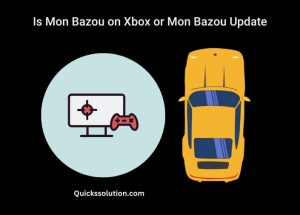Published on: August 23, 2023
Written by John Stevens / Fact-checked by Hashim Manna
Samsung phone shows a lightning bolt but isn’t charging. What do you do if your phone charger is plugged in, but it’s still not powering up?
If your Samsung device displays a lightning bolt yet isn’t charging, there are a few probable causes. It could be due to a faulty cable, charger, socket, or adapter. Over time, wear and tear can render these accessories ineffective, hindering the charging process. Equally possible is the presence of dirt or debris inside the charging port. Even tiny amounts of lint or dust can obstruct the connection, preventing the charge from being delivered.
One overlooked factor that could be causing this issue is interference from third-party apps. Some apps might interrupt or slow down the charging process without your realization. Always ensure you’re running trusted apps and consider closing them if you suspect they might be the problem.
Furthermore, some Samsung users have reported charging issues following an update. It’s crucial to check online forums or Samsung’s official website for any potential fixes or patches if you’ve recently updated your software.
For those using non-removable battery phones, charging challenges might seem more daunting. Yet, the solutions remain largely the same. It’s essential to isolate the issue—be it the cable, adapter, or port—and address it directly.
If you’re facing similar problems on other devices, such as iPhones, it’s a good reminder that charging issues are not exclusive to one brand. For a deeper dive into these issues and detailed solutions, we invite you to read the article below.
The Basics of Samsung Phone Charging

How Samsung Phone Charging Works
Every day, we plug in our phones, expecting them to charge seamlessly. But have you ever wondered about the mechanics behind it? At its core, charging involves the flow of electric current from the charger to your phone’s battery. It’s like pouring water into a glass—the charger is your tap, the cable is the pipe, and your phone’s battery is the glass waiting to be filled.
Recognizing Charging Symbols and Indicators
Samsung phones, like most smartphones, use a range of symbols to show the charging status. You’ve got the lightning bolt symbol signaling that your phone is charging and a plug symbol showing a full charge. Keep these in mind; they’re your first clues if something’s off with the charging process.
Physical Issues Preventing Charging
Dirty or Obstructed Charging Port
Imagine trying to drink from a straw that’s clogged. It’s tough, right? Similarly, if your Samsung’s charging port is clogged with dirt or debris, charging can be interrupted.
Steps to Safely Clean Your Charging Port
| Step | Description |
| 1 | Power off the phone |
| 2 | Use a soft-bristled brush (like a toothbrush) |
| 3 | Gently brush away debris |
| 4 | Use compressed air for stubborn obstructions |
| 5 | Test with charger |
Wear and Tear of Charging Cables and Adapters
Chargers aren’t indestructible. Over time, daily use can wear out both the cable and the adapter. If your cable is fraying or your adapter doesn’t fit snugly, it’s time for a replacement.
Recognizing Signs of Wear
Like old shoes that have walked one too many miles, charging cables show signs of age. Discoloration, exposed wiring, and inconsistency in charging are all red flags.
Choosing a Quality Replacement
Not all chargers are created equal. Would you prefer a gourmet meal or fast food? The same goes for chargers. Investing in a genuine Samsung charger might cost a tad more, but it guarantees quality and compatibility.
Charging Hardware Troubles
Faulty Sockets and Power Sources
Remember the last time your lamp didn’t turn on, and it turned out the socket was the culprit? Phones are no different. Before blaming the phone, try plugging your charger into a different socket or using a different power source altogether.
Genuine vs. Third-Party Chargers: Differences and Risks
You wouldn’t fuel a sports car with low-grade gasoline, would you? The same logic applies to chargers. While third-party chargers might be cheaper, they may not always meet Samsung’s specifications, leading to potential risks or charging inefficiencies.
Software Hurdles Affecting Charging
Recent Updates Causing Charging Problems
Let’s liken software updates to changing the decor in your home. Sometimes, a new piece of furniture might not fit as well as you hoped. Similarly, some updates might unintentionally interfere with the charging process, causing hiccups.
Apps That May Interrupt the Charging Process
Think of misbehaving apps like a naughty pet; they sometimes act out when you least expect it. Some apps, especially those running in the background, can influence the charging speed or even stop it. If you notice slower charging after downloading a new app, it could be the troublemaker.
Battery Health and Longevity
Signs of a Degrading Battery
Like us after a long day, batteries can get exhausted too. If your Samsung’s battery drains quicker than usual or overheats, it might be signaling its time in the limelight is almost over.
Impact of Prolonged Charging and Overcharging
Have you ever overeaten and felt uncomfortably full? That’s how batteries feel when overcharged. Consistently overcharging can diminish battery health, leading to long-term issues.
Troubleshooting Methods for Charging Issues

Resetting and Rebooting Your Device
Feeling sluggish? A quick nap can refresh you, right? Well, phones aren’t too different. A simple reset or reboot can sometimes shake off minor glitches, making everything run smoother, including the charging process.
Safe Mode: Identifying Problematic Apps
Safe mode is like a detective mode for your phone. Activating it will disable third-party apps temporarily. If your phone charges properly in this mode, it’s likely that one of your apps is the culprit, playing the role of the naughty kid causing mischief.
Step-by-Step Troubleshooting Guide
| Step | Description |
| 1 | Reboot your Samsung device |
| 2 | Try a different charging cable and adapter |
| 3 | Clean the charging port |
| 4 | Test in Safe Mode |
| 5 | Check for software updates |
Seeking Professional Help
Samsung’s Warranty and Service Policies
If you bought a plant and it wilted within a week, you’d be a bit upset, right? Luckily, most shops would offer a replacement or refund. Samsung offers a warranty period for their phones. So if you’re facing charging issues, and your device is still under warranty, consider reaching out to them.
Choosing a Reliable Repair Shop
If your go-to coffee place suddenly started serving subpar coffee, you’d find a new spot, wouldn’t you? The same goes for repair shops. If your Samsung isn’t under warranty, ensure you select a trustworthy repair shop that has positive reviews and a track record of fixing similar issues.
Preventive Measures and Care Tips
Proper Charging Habits for Prolonged Battery Health
Remember the old saying, “prevention is better than cure”? Maintaining good charging habits can extend your battery’s lifespan. Avoid overcharging, use quality chargers, and keep your phone away from extreme temperatures.
The Role of Phone Cases and Ventilation
Think of a phone case as winter clothing. While it’s protective, it can also trap heat. If your phone seems to be overheating while charging, try removing the case. Ensuring your phone has proper ventilation can prevent unnecessary heat build-up.
Summary
Facing the dilemma of “why is my samsung plugged in but not charging” can be frustrating. But with a combination of keen observation, simple troubleshooting, and preventive care, you can keep your phone charging efficiently. And if all else fails, remember, professionals are just a call away!
FAQs: Samsung Charging Issues
What Does the Samsung Phone Charging Symbol Indicate?
The Samsung phone charging symbol typically signifies that the phone is successfully receiving power and is in the process of charging its battery. It’s an essential visual cue to confirm your device is refueling.
Why Does My Samsung Display a Charging Icon but Isn’t Charging?
This can be a sign of a software glitch or physical damage to the charging port. It suggests that the phone detects a connection but fails to charge the battery effectively.
What Is the Meaning of the Samsung Not Charging Symbol?
The Samsung not charging symbol usually pops up when there’s an obstruction in the charging process. This could arise from a damaged cable, faulty adapter, debris in the port, or software issues.
Can a Samsung Battery Stop Charging Completely?
Yes, if a Samsung battery is significantly deteriorated or damaged, it might stop charging. This condition often results from prolonged use, exposure to extreme temperatures, or a manufacturing defect.
Is the Samsung Lightning Bolt Symbol Different from the Charging Symbol?
Yes, the lightning bolt symbol indicates that the phone is connected to a power source. However, if the battery isn’t effectively charging despite this symbol, there could be underlying issues.
Why Won’t My Samsung Phone Charge at All?
There could be multiple reasons: a faulty charging cable, adapter, or power source, debris in the charging port, software issues, or a deteriorated battery. Checking each component individually can pinpoint the issue.
What Should I Do If My Phone Won’t Charge?
Begin by examining your charging cable and adapter for visible damage. Try different power sources. Clean the charging port of any debris. If these steps don’t resolve the issue, consider seeking professional help.
You might also like:
- Addressing Low Voltage: Solutions for New Battery and Alternator Issues
- Does Virus Affect Phone Battery? (How to Protect Your Device)
- Do Battery Packs Ruin Phone Batteries?
- Can We Install More MAH Battery in My Phone? (Replace Battery With Higher MAH)
- Troubleshooting Assetto Corsa Xbox Controller Issues: An In-Depth Guide