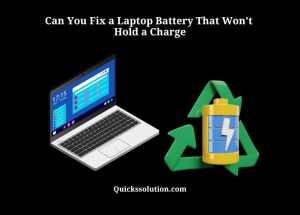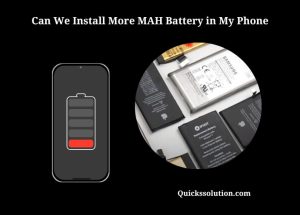Published on: July 7, 2023
Written by John Stevens / Fact-checked by Hashim Manna
Yes, viruses can indeed affect your phone’s battery. The presence of a virus can cause rapid battery drainage, changing the typical battery life expectancy of your device.
Viruses on mobile devices can have a significant impact on battery life. The unwelcome software often runs processes in the background, continuously using resources and causing the battery to deplete quickly. This is not limited to phones alone, as laptops can also fall victim to battery draining viruses.

A clear sign of a potential virus could be your phone not charging properly. Viruses may interfere with the software that controls charging, leading to issues with replenishing your battery’s power. Battery drainage can be annoying, and it’s critical to discern the cause. If your battery is draining unusually fast, a virus might be the culprit.
Should you suspect your phone has a virus, there are steps you can take to confirm this suspicion. Observing changes in phone performance, unexpected data usage, and sudden app crashes can help you tell if your phone has been compromised.
Once you’ve identified a virus, you’ll want to remove it to restore your device’s regular function. For iPhone users, the process may involve updating the software, deleting suspicious apps, or restoring the phone to factory settings. For Android users, various tools can help remove malware and other harmful software.
In summary, viruses can and do affect phone battery life. Be vigilant about changes in your device’s performance and battery life, as these can often be the first signs of an unwanted intruder. Regularly updating your device’s software and scanning for malware can help keep your phone, and its battery, in peak condition.
Viruses, Malware, and Phone Batteries: An In-depth Look
Fundamentals of Viruses and Malware
Viruses and malware primarily target software, not hardware. They integrate themselves into system files or install rogue applications, manipulating the software environment of your device. In this virtual realm, they can significantly affect device operations, including battery life. While the battery is a hardware component powering the device, it isn’t directly attacked or damaged by viruses.
The Implication of Phish Scams
Phish scams often exploit the fear of damage to our devices. They’ll use pop-ups suggesting your battery has been ‘damaged’ by a virus. These deceptive messages aim to manipulate you into behaving illogically, clicking on harmful links, or even providing personal data. Keep in mind, the ‘battery damage’ is a misrepresentation—viruses cannot physically harm your battery.
Impact of Viruses on Battery Life
Although a virus can’t physically harm your battery, it can drastically alter battery usage. A virus or malware running background processes or sending data stealthily can cause your battery to drain much quicker than usual. This rapid depletion doesn’t indicate battery damage but rather excessive power consumption due to the malicious software’s activities.
Recognizing Virus-Related Battery Drain
Recognizing a virus-related battery drain can be tricky. Look for signs of software irregularities: apps crashing, unexplained data consumption, or drastic battery drain. If your device starts acting out of the ordinary, a virus may be to blame.
Mitigation and Prevention Strategies
To protect your device from viruses that drain battery life, regular software updates are critical. Keeping your phone’s operating system updated helps patch potential vulnerabilities that could be exploited by viruses or malware. Regularly scan your device using reliable security apps to identify and remove any lurking threats. Remember, prevention is the best protection.
Virus Removal Process
If you suspect a virus infection, take swift action to remove it. For iPhones, deleting suspicious apps, updating the software, or restoring the device to factory settings can help. On the other hand, Android users can use various tools to remove malware effectively. These measures not only secure your device but also ensure that your battery life returns to normal.
In essence, the intricate relationship between viruses, malware, and battery life centers around software manipulation and excess power usage—not direct physical damage to the battery. Recognizing this allows you to take informed action to protect your device and its battery life.

FAQs on Viruses and Phone Battery Life
Why Is My Battery Draining So Fast?
Rapid battery drain can be attributed to several factors, including outdated software, excessive screen brightness, or running many background apps. However, a common yet overlooked reason is the presence of a virus or malware. These malicious programs can run unseen processes, causing your battery to drain faster than usual.
Why Does My Battery Drain So Fast?
Just like the previous question, this can be due to many reasons. It’s worth noting that if your battery drains significantly faster than before and there’s no change in your usage habits, you might have a virus. Viruses consume a lot of energy, leading to fast battery drain.
Can a Virus Affect Phone Battery?
Yes, a virus can indeed affect your phone’s battery. It doesn’t physically damage the battery but can drastically impact its life by running hidden processes or transmitting data without your knowledge. Such activities consume a lot of battery power.
What Causes Phone Battery to Drain Fast?
Many factors can lead to fast battery drain, including brightness settings, too many background apps, or even poor signal. Yet, one major cause that often goes unnoticed is a virus. Malicious software often works in the background, causing your battery to deplete quickly.
How to Remove Malware from Android Phone?
To remove malware from an Android phone, you need to install a reliable antivirus app and run a scan. This should identify and remove the harmful software. If the problem persists, you may need to perform a factory reset, but remember to back up your data first.
How to Check for Malware on Android?
You can check for malware on Android by using a trusted antivirus app. Install the app and run a full scan of your device. It will identify any malicious software and offer options to remove it.
Are There Ways to Get Rid of Malware on Android?
Yes, several ways can help you get rid of malware on your Android device. Using a trusted antivirus app to scan and remove the malware is the most common method. If that doesn’t work, performing a factory reset can help, but don’t forget to back up your data first.
Conclusion
A virus can have a profound effect on our phone’s battery life. While the average person may not notice any significant change, power users will definitely see a drop in performance. The main reason for this is that a virus puts our processor to work overtime, which in turn causes our battery to drain faster.
In addition, a virus can also cause our phone to heat up, which will also shorten its battery life.
Few month ago suddenly my phone was getting slow, I did not know what happend and what to do. After two day I saw my phone battery was draining so much charge. Then I go to customer care and they told me my phone was affected by virous.
You May Also Like: