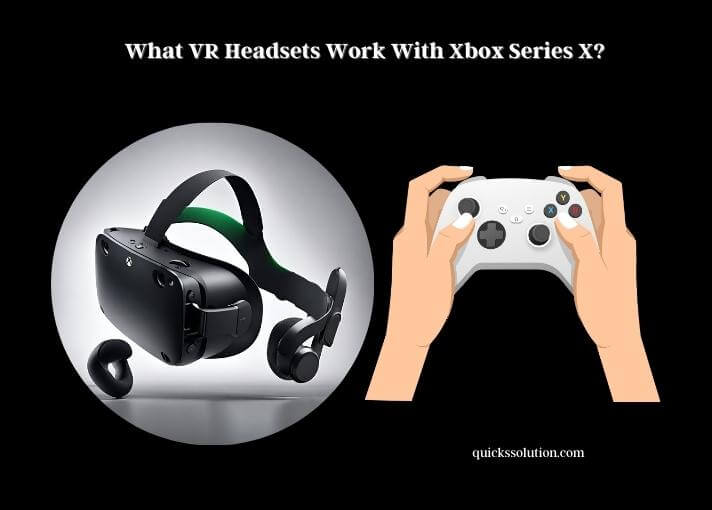Published on: August 24, 2023
Written by John Stevens / Fact-checked by Hashim Manna
Yes, you can play Call of Duty Cold War’s campaign mode without Xbox Live. However, some features do require a connection.
Call of Duty Cold War is among the list of games that players have been eager to engage with on Xbox. One of the common queries around this game involves the need for Xbox Live. For those who wish to immerse themselves solely in the game’s campaign, rest assured, Xbox Live isn’t mandatory. By simply setting your console to offline mode through the Network Settings, you can enjoy the campaign uninterrupted.

However, for those who wish to experience the multiplayer aspects or the much-talked-about Zombies mode, Xbox Live Gold is crucial. Notably, the popular Warzone mode also necessitates an Xbox Live connection. On the flip side, it’s worth noting that at the time of the last update, Cold War was not a part of the Xbox Game Pass roster. So, those looking to access the game via Game Pass may need to look elsewhere.
Some users have also reported issues with the campaign installation on the Xbox. While the exact cause of this issue varies, it’s always recommended to ensure the latest updates are installed and to troubleshoot any potential storage constraints.
For a more detailed analysis of these aspects and to get the most out of your Call of Duty Cold War experience, feel free to read the detailed article below.
Playing Call of Duty Cold War on Xbox: Xbox Live Required?
So, you’ve got your hands on Call of Duty Cold War and your Xbox is ready to roll. But you’re scratching your head, thinking, “Do I really need Xbox Live to dive into this epic game?” Let’s break it down, shall we?
The Dynamics of Xbox Live and Gameplay
Xbox Live: A Brief Overview
Xbox Live is like the golden ticket to the world of online gaming on Xbox. It’s a service that lets you connect with players worldwide, compete in online matches, and access a range of online services. Think of it as the gateway to online camaraderie and fierce competition. It elevates the gaming experience, allowing you to share your victories, make friends, or even find your next ultimate gaming rival.

Call of Duty Cold War: An Overview
Call of Duty Cold War isn’t just another game; it’s an experience. Picture this: It’s the peak of the Cold War, tensions are high, and every mission feels like a race against time. This game takes you through a whirlwind of emotions, with its intense storyline and vivid graphics. Now, while the solo campaign is mind-blowing, the multiplayer mode is where the party really starts. Ready to hear more?
Playing Cold War Without Xbox Live
Campaign Mode and Offline Play
Good news, folks! If you’re a solo player at heart and the campaign mode is your jam, you don’t need Xbox Live. Just set your console to offline mode, and you’re good to go. It’s like reading a book in the quiet of your room – immersive and free from interruptions. But, let’s say you want to add a dash of excitement?
Limitations of Playing Without Xbox Live
Playing without Xbox Live is like having a pizza without toppings. Sure, it’s still good, but you’re missing out on some zesty flavors. Without Xbox Live, you won’t be able to show off your skills in multiplayer battles, unlock some achievements, or team up with friends for those intense zombie battles. So, are you really getting the whole Cold War experience?
Multiplayer Aspects of Cold War
Necessity of Xbox Live for Multiplayer Modes
Imagine heading to a concert, but only watching it from outside the venue. That’s what playing the multiplayer mode without Xbox Live feels like. You miss out on the real action, the interaction, and the thrill of competing with real players. For a full-on multiplayer experience, Xbox Live Gold is your backstage pass.
Zombies Mode: An Xbox Live Essential?
Ah, Zombies! The adrenaline, the fear, and the sheer fun of taking on hordes of the undead. But guess what? To truly enjoy Zombies mode with your pals or with fellow players globally, Xbox Live is essential. It’s the bridge that connects you to other fearless zombie slayers. Without it, you might feel a tad lonely in that post-apocalyptic world.
Additional Considerations and Troubleshooting
Warzone and Xbox Live Connection
Warzone is a beast of its own within the Call of Duty franchise. It’s vast, it’s thrilling, and it’s best enjoyed with Xbox Live. Why, you ask? Well, it’s the heart of competitive play, where you’re pitted against players from all corners of the globe. You need that connection to truly test your mettle in the Warzone arena.
Cold War and Xbox Game Pass Queries
Now, here’s a twist. At the time of our last update, Cold War wasn’t dancing on the Xbox Game Pass roster. That means if you’re looking to access the game via Game Pass, you might have to wait a bit. And if you’re wondering if Xbox Live plays a role with Game Pass, it does, especially if multiplayer action is on your mind.
Campaign Installation Challenges
Alright, let’s address the elephant in the room. Some of you might have faced hiccups while trying to install the campaign on Xbox. It’s frustrating, right? While the reasons can vary, always ensure your game and console are up-to-date. Also, check if you have enough storage. Because trust me, Cold War deserves all the space it needs!
In the epic world of Call of Duty Cold War on Xbox, the experience varies based on your connection to Xbox Live. Solo players can enjoy the campaign offline, but for the real action-packed adventures, especially in multiplayer modes, Xbox Live is your trusty sidekick. So, weigh your options, and make your choice. After all, it’s your gaming journey. Ready to conquer the Cold War world?
FAQs: Playing Call of Duty Cold War & Warzone on Xbox Live
Can You Play Black Ops Cold War Offline?
Absolutely! Players can experience the campaign mode of Black Ops Cold War without needing an online connection. This offline mode lets you enjoy the storyline without any interruptions.
Is Call of Duty Cold War also playable offline on PS4?
Yes, Call of Duty Cold War is playable offline on PS4. Players can enjoy the immersive storyline and engage in intense combat even without an internet connection. The offline gameplay experience allows users to dive into the action-packed world of Cold War anytime, anywhere.
How Can I Fix Multiplayer Issues in Snowrunner?
If you are experiencing snowrunner multiplayer issues, the first step to fix it is to ensure that you have a stable internet connection. You can also try restarting the game, updating it to the latest version, and checking for any server maintenance announcements from the game developers.
Is Cold War Offline?
Cold War offers both offline and online modes. While you can play the campaign offline, for multiplayer experiences, an online connection is needed.
How Can You Play Cold War Offline?
To play Cold War offline, ensure you’ve downloaded the necessary content. Then, set your Xbox console to offline mode and launch the game. The campaign mode will be accessible without requiring an online connection.
Can You Play Warzone Without Xbox Live Gold?
Warzone, being primarily a multiplayer experience, generally requires Xbox Live Gold for online matchmaking. Without it, you’d miss out on the full online battle royale experience.
Does Warzone Require Xbox Live?
Yes, to play Warzone’s multiplayer battle royale mode, you’d typically need Xbox Live to connect with other players.
Can You Gameshare Destiny 2 DLC Without Xbox Live?
Yes, you can gameshare Destiny 2 DLC without Xbox Live. By gamesharing destiny dlc, you can share your purchased DLC with another player on Xbox One. This allows them to access the DLC content without needing to purchase it themselves. Gamesharing is a great way to play co-op or experience the full game with a friend without additional costs.
Do I Need Xbox Live Gold to Play Warzone?
Yes, for the complete online multiplayer experience in Warzone, Xbox Live Gold is essential.
Can I Play Warzone Without Xbox Live?
While Warzone itself can be accessed, the core multiplayer experience, which is online-based, requires an Xbox Live connection.
Summary
So, the big question, “can you play call of duty cold war without xbox live?” has multiple facets to it. Yes, you can jump into the solo campaign without a hitch, but to embrace the full spectrum of what Cold War offers, especially in multiplayer mode, Xbox Live is pretty much the golden ticket. It’s like choosing between watching a movie on your phone versus a cinema – both give you the story, but the experience differs. And at the end of the day, whether you’re going solo, teaming up with friends, or taking on global rivals, it’s all about the thrill of the game. Ready to reload and jump back into action?
You might also enjoy:
- Troubleshooting Assetto Corsa Xbox Controller Issues: An In-Depth Guide
- Immortals Fenyx Rising Store Glitches on Xbox: A Thorough Analysis
- Fixing the Glitch: DLC Not Working on Xbox One? Here’s How!
- Why is MW2 So Laggy on Xbox? Analyzing the Causes & Solutions
- VoIP Not Working in DayZ Xbox? Quick Fixes
- Gamepad Gridlock: Resolving FiveM Xbox Controller Issues