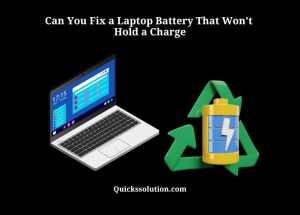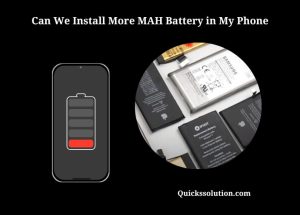Published on: June 22, 2023
Written by John Stevens / Fact-checked by Hashim Manna
When it comes to smartphone usage, battery longevity remains a top concern. Every app or feature, no matter how fascinating or helpful, is ultimately evaluated on its battery consumption. And one such feature that’s been at the center of many debates is the 3D Touch. So, the burning question here is, does 3D Touch drain battery? In this extensive guide, we’ll delve into this popular topic, examining the facts and debunking the myths. Let’s dig in!

Understanding 3D Touch: An Innovative Feature
The 3D Touch feature was introduced by Apple in 2015 with its iPhone 6S. It was designed as a means to offer a richer, more immersive user experience by providing contextual options based on the force of the user’s touch. In essence, it’s a pressure-sensitive layer added to the iPhone’s display.
How Does 3D Touch Work?
3D Touch operates on the principle of capacitive sensing, which uses changes in an electric field to detect different levels of pressure. The technology consists of capacitive sensors integrated into the smartphone’s display, which measure the distance between the cover glass and the backlight. While it might sound like a feature that’s energy-hungry, is it really? Does 3D Touch drain battery?
Does 3D Touch Drain Battery: The Technology Perspective
There’s a commonly held belief that 3D Touch could be a significant drain on your battery life. After all, it seems plausible that an additional sensor layer continuously measuring the pressure applied on the screen could consume more power. But is there any truth to this claim?
Analyzing Power Consumption
To evaluate the potential impact of 3D Touch on battery life, it’s essential to understand the primary drivers of power consumption in smartphones. Display brightness, active wireless connections, running applications, and the central processing unit (CPU) usage are all much bigger consumers of power than the sensors used in features like 3D Touch.
Given this, even if 3D Touch uses some additional power, its contribution to the overall battery drain would be relatively minimal. As such, the assertion that 3D Touch dramatically reduces battery life could be more myth than fact.
Real-World Experiences: Do Users Find That 3D Touch Drains Battery?
We’ve explored the technology perspective, but what about real-world experiences? Do users actually notice a significant difference in battery life with 3D Touch enabled?
User Observations and Testimonials
Many users have reported negligible differences in battery life with 3D Touch enabled or disabled, reinforcing the fact that the feature is not a significant drain on battery life. There have been isolated cases where users have noticed a slight improvement in battery life when turning off 3D Touch, but these instances appear to be more the exception than the rule.
The general consensus amongst users is that while 3D Touch might consume a small amount of battery, the impact is so minimal that it’s hard to notice in everyday use.
Optimizing Battery Life: Beyond the 3D Touch
Given that the 3D Touch feature doesn’t significantly affect battery life, where should you look if you’re experiencing battery drain? The key lies in scrutinizing other power-hungry elements and optimizing them for better battery performance.
Biggest Battery Consumers: Who’s the Real Culprit?
The most significant consumers of battery power are generally the display (especially when brightness is set high), CPU, and wireless connections like Wi-Fi and Bluetooth. For instance, a bright screen consumes far more power than 3D Touch, and apps running background processes or using location services can quietly but steadily drain your battery.
Practical Tips for Battery Optimization
To help you navigate the battery maze, here are some practical tips:
- Lower your screen brightness or use auto-brightness.
- Keep Wi-Fi and Bluetooth off when not in use.
- Close unnecessary apps running in the background.
- Turn off dynamic wallpapers and motion effects.
- Update your device to the latest software.
By adopting these simple habits, you can significantly improve your device’s battery life, with or without 3D Touch.

3D Touch and Future Technologies
As we move forward, technologies continue to evolve, and so does the discourse around them. Despite being a topic of debate regarding battery life, 3D Touch has paved the way for future technologies. But what’s in store for us?
The Evolution from 3D Touch to Haptic Touch
Apple decided to phase out 3D Touch in 2019, starting with the iPhone 11, replacing it with Haptic Touch – a similar feature that doesn’t rely on pressure-sensitive technology but rather long-press gestures. Does this mean the concerns over 3D Touch draining the battery were legitimate? Not necessarily. This shift is seen more as a move towards simplifying the technology and reducing production costs than an effort to save battery life.
Why Apple Killed 3D Touch
Frequently Asked Questions
As we wrap up our discussion on the topic “Does 3D Touch Drain Battery,” here are some frequently asked questions that may help clarify any lingering doubts.
What is 3D Touch on iPhone?
3D Touch is a pressure-sensitive feature introduced by Apple that allows your phone to measure different degrees of force applied on the screen, offering context-specific actions based on the pressure applied.
Does 3D Touch drain battery significantly?
No, 3D Touch doesn’t significantly drain battery life. While it may consume a small amount of battery, the difference isn’t noticeable in everyday use.
How can I extend my iPhone’s battery life?
To extend your iPhone’s battery life, you can lower screen brightness, keep Wi-Fi and Bluetooth off when not in use, close unnecessary background apps, turn off dynamic wallpapers and motion effects, and update your device to the latest software.
Did Apple discontinue 3D Touch because it drained the battery?
No, Apple’s shift from 3D Touch to Haptic Touch was not primarily driven by battery life concerns. It’s seen more as a simplification of the technology and a move towards reducing production costs.
Does turning off 3D Touch save battery life?
Turning off 3D Touch might save a small amount of battery life, but the impact is so minimal that most users wouldn’t notice a significant difference.
Is Haptic Touch better for battery life than 3D Touch?
There’s no significant difference in battery consumption between Haptic Touch and 3D Touch. Both are optimized for minimal power usage, so the impact on battery life is negligible.
Conclusion
To wrap things up, the answer to the question, “Does 3D Touch drain battery?” is a resounding no. While it might consume some power due to its sensor technology, its impact on your overall battery life is practically negligible. It’s important to remember that many other factors, like screen brightness, running applications, and active wireless connections, are far more influential when it comes to battery consumption.
The move from 3D Touch to Haptic Touch is more about the evolution of technology and streamlining production costs than significant battery savings. Therefore, if you’re looking to extend your phone’s battery life, your efforts are better spent optimizing these higher impact areas rather than focusing on features like 3D Touch.
The tech world never ceases to evolve, with every innovation bringing new discussions. The debate around 3D Touch and its impact on battery life is just one of these fascinating explorations into the ever-changing landscape of smartphone technology. As users and enthusiasts, our journey to navigate and understand these developments never ends. But with guides like this, we can remain informed and make the best out of the technology in our hands.
So, next time you find yourself questioning, “Does 3D Touch drain battery?” you’ll know exactly where to look for answers and how to optimize your smartphone usage for the best performance.
Read more: