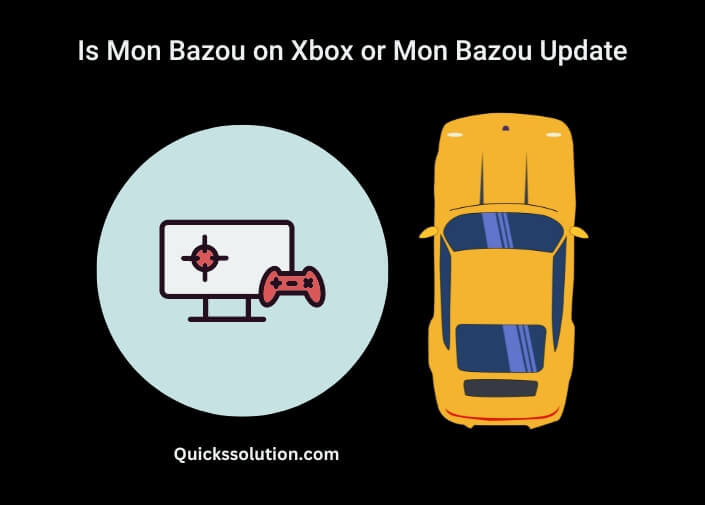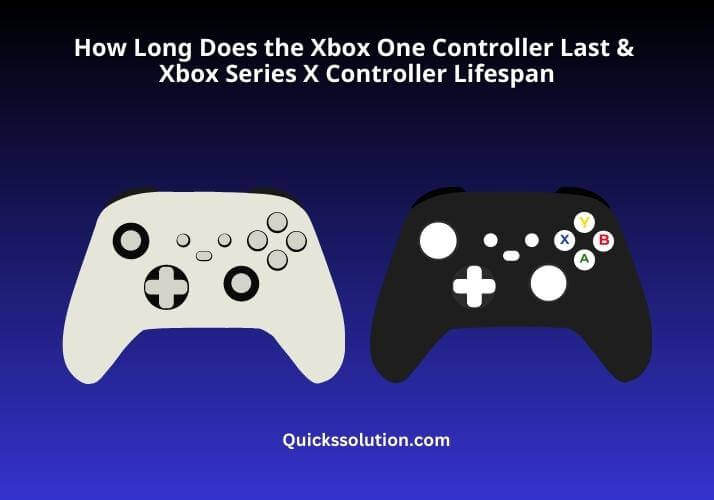Published on: June 20, 2023
Written by John Stevens / Fact-checked by Hashim Manna
Are you an ardent MacBook user worried about how your laptop’s battery health might affect its performance? Today, we’ll delve into the specific question of, “Does a bad battery affect MacBook performance?” We will untangle the web of misconceptions surrounding this topic and provide comprehensive answers based on technical evidence and real-world examples.

Introduction: Understanding Your MacBook’s Battery
Before diving headfirst into the heart of the matter, it’s crucial to understand the key role a battery plays in your MacBook’s overall functionality. Your MacBook’s battery is not just a power source; it’s the lifeblood that keeps your device operational. From booting up the system to running complex applications, the battery is the silent workhorse powering every process.
How a MacBook Battery Works
A MacBook battery, like any other laptop battery, is a rechargeable Lithium-ion battery. It stores energy and provides a constant power supply to the system, enabling it to perform various tasks. The battery’s capacity and overall health dictate the longevity of a single charge and, to an extent, the performance of the MacBook.
Does a Bad Battery Affect MacBook Performance?
Let’s not beat around the bush and address the elephant in the room: does a bad battery affect MacBook performance? The answer is yes. A faulty or degraded MacBook battery can negatively impact your laptop’s performance. This is because of a feature Apple introduced called “performance management.” It’s a safeguard to prevent unexpected shutdowns and preserve the battery lifespan. However, it does this by limiting some of the system’s power when the battery is degraded.
The Correlation Between Battery Health and Performance
The battery health refers to its ability to hold charge relative to its condition when it was new. Over time and with use, a battery’s health will inevitably decline, leading to a reduced amount of time between charges. This can lead to performance issues, primarily due to the “performance management” feature mentioned earlier. When the battery health drops to a critical level, the system might automatically reduce performance to extend battery life and prevent sudden shutdowns.
Symptoms of a Bad MacBook Battery
Being aware of the warning signs of a bad MacBook battery can help you take timely action and maintain your MacBook’s performance.
These signs can range from quick battery drain, unexpected shutdowns, to your MacBook feeling unusually hot. Even the laptop’s performance can feel sluggish, with applications taking longer to load and tasks taking longer to complete.
Performance Management: A Double-edged Sword
While performance management is designed to extend the lifespan of your MacBook’s battery, it can also lead to decreased system performance. Your MacBook might feel slower, applications may take longer to load, and tasks may take longer to complete. In severe cases, you might even experience graphical slowdowns during resource-intensive tasks like video editing or gaming.
How to Maintain Optimum MacBook Battery Health
Maintaining optimum MacBook battery health can be a great way to prevent performance issues. Here are some handy tips to keep your MacBook’s battery health in check:
- Update your macOS regularly: Regular software updates often come with battery optimization features that can help prolong battery life and maintain performance.
- Manage your applications wisely: Close unnecessary applications running in the background to reduce battery usage.
- Control display brightness: Running your MacBook at full brightness can drain the battery quickly. Consider dimming your display or using automatic brightness settings.
- Turn off dynamic desktops: While dynamic desktops can be visually appealing, they consume more power. Using a static wallpaper can help conserve battery life.
- Limit resource-intensive tasks on battery power: Tasks like video editing or gaming can drain the battery quickly and cause it to degrade faster. Try to do these tasks while your MacBook is plugged in.
The Role of Battery Cycles in MacBook Battery Health
Every battery has a life expectancy measured in battery cycles. A cycle counts every time you use a total of 100% of your battery’s capacity, but not necessarily from a single charge. For instance, if you use 50% of your battery one day and then recharge it fully overnight, using another 50% the next day would count as one battery cycle.
Apple designs its batteries to retain up to 80% of their original capacity at 1000 complete charge cycles. However, after these cycles, the battery health may begin to decline, and you may notice a difference in your MacBook’s performance.
The Impact of Temperature on MacBook Battery and Performance
Extreme temperatures, both hot and cold, can significantly impact your MacBook’s battery health. Using your MacBook in very high temperatures can cause the battery to degrade faster, and the performance may be limited to prevent overheating. On the flip side, if you use your MacBook in very cold conditions, you might notice the battery life decreases, but this effect is temporary and the battery life should return to normal when the temperature increases.
Dealing with a Hot MacBook
If your MacBook gets too hot, it can cause the system to limit performance to cool down, known as thermal throttling. This can make your MacBook feel slower. It can also impact the battery health in the long run. It’s advisable to use your MacBook in a well-ventilated area and avoid using it on soft surfaces like a bed or a couch, which can block the vents and cause the system to heat up.
Understanding macOS Battery Health Management Feature
With macOS Catalina 10.15.5, Apple introduced the Battery Health Management feature for MacBooks. This feature is designed to prolong the battery’s lifespan by reducing the rate at which the battery chemically ages. It does this by monitoring the battery’s temperature history and its charging patterns.
How Battery Health Management Can Affect Performance
While Battery Health Management is aimed at extending battery life, it might lead to a slight decrease in the amount of time your MacBook can run on a single charge, particularly if you often have your MacBook plugged in. This can be a trade-off between having a MacBook that lasts slightly less on a single charge but has a battery that retains its maximum capacity for longer.
The Following Resources Will Help You to Learn More
- Apple Support: Check the condition of your Mac laptop’s battery
- Apple Support: Determine battery cycle count for Mac laptops
- CNET: 10 Simple Ways to Improve Your MacBook’s Battery Life
Helpful Videos:
How to Check the REAL Battery Health of your MacBook!!
ULTIMATE MacBook Battery Guide!
10 Ways to BOOST your MacBook’s Battery Life!
FAQs: Unraveling MacBook Battery and Performance
In this section, we’ll address some of the most frequently asked questions concerning MacBook battery health and performance.
How can I check my MacBook’s battery health?
You can check your MacBook’s battery health by holding the Option key and clicking the battery icon in the menu bar. This will show the battery’s condition. For a more detailed view, go to System Preferences > Battery > Battery Health.Can I replace my MacBook’s battery if it’s affecting the performance?
Yes, if your MacBook’s battery health has declined significantly and it’s affecting the performance, you can have it replaced by Apple or an authorized service provider.Can a MacBook run directly on AC power without a battery?
No, a MacBook cannot run on AC power without a battery. If you remove the battery, your MacBook will reduce its performance to prevent the system from shutting down if the power supply is interrupted.How can I maximize my MacBook’s battery life?
A: You can maximize your MacBook’s battery life by managing your applications wisely, controlling the display brightness, keeping the software up-to-date, avoiding extreme temperatures, and limiting resource-intensive tasks while on battery power.Can I turn off the Battery Health Management feature?
Yes, you can turn off the Battery Health Management feature. However, doing so may cause your battery to age faster and it may lead to decreased performance over time.What is the average lifespan of a MacBook’s battery?
The average lifespan of a MacBook’s battery is about 4-5 years or 1000 battery cycles, whichever comes first. After this, the battery’s ability to hold charge might reduce significantly, which can lead to performance issues.
You May Like These Resources:
- Do Widgets Affect Battery Life?
- Do 3D Wallpapers Drain Battery?
- Does 3D Touch Drain Battery?
- Do Battery Fix Apps Work?
Conclusion: Balancing Battery Health and MacBook Performance
In the grand scheme of things, the health of your MacBook’s battery plays an instrumental role in the overall performance of your device. A bad battery can, indeed, affect your MacBook’s performance due to built-in mechanisms that Apple has designed to prevent unexpected shutdowns and extend the battery’s lifespan. However, with a blend of proper maintenance, judicious use, and an understanding of your device’s operational boundaries, you can extend your MacBook’s battery life and keep your laptop running smoothly for years to come.