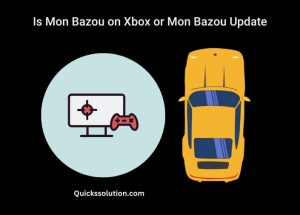Published on: November 9, 2023
Written by John Stevens / Fact-checked by Hashim Manna
The battery usage of widgets can vary significantly. Widgets on Android, iPhone, and Samsung devices do consume battery power, with the impact depending on the widget’s functionality and refresh rate.
Widgets are mini-applications that run on your home screen, providing quick access to information and features without the need to open a full app. On Android devices, including those running Android 12, widgets can drain battery life due to their dynamic content updates. For instance, a weather widget that updates hourly will use more battery than one that refreshes once a day. Similarly, on iPhones, including those with iOS 16, widgets that frequently update can have a noticeable effect on battery consumption.

The extent to which widgets affect battery health is a topic of discussion among users on platforms like Reddit. While some widgets are optimized to minimize battery usage, others, such as Widgetsmith, are reported by users to have a more substantial drain on resources. This is because Widgetsmith offers highly customizable widgets that may require more frequent updates and thus, more power.
For Samsung users, the story is much the same. Widgets that are actively updating, displaying animations, or pulling data from the internet can lead to quicker battery depletion. It’s wise to monitor widgets’ behavior and adjust settings or update intervals to balance functionality with battery life.
Interested in learning more about how widgets impact your device’s battery and how to optimize their usage? We invite you to read the detailed article below for in-depth insights and tips.
Battery Impact of Widgets on Smart Devices
The Basics of Widget Battery Usage
Understanding Widgets and Their Functions
Widgets are like the handy little assistants on your smartphone’s home screen, always ready to offer you snippets of information at a glance. They’re the bite-sized versions of your favorite apps, giving you weather updates, calendar reminders, or music controls without you having to dive into the app itself. Think of them as the appetizers to your apps’ full-course meal – they’re there to give you a taste of what the app offers while saving you time.
How Widgets Interact with Smartphone Batteries
Now, let’s chat about how these widgets get along with your smartphone’s battery. It’s a bit of a love-hate relationship. Your battery provides the juice that keeps widgets alive, but some widgets can be a bit greedy, sipping on more power than others. It’s all about the work they do – static widgets that just sit pretty consume less, while dynamic ones that update content regularly can be quite thirsty for battery power.
Typical Battery Drain: Static vs. Dynamic Widgets
Let’s break it down – static widgets are the low-maintenance friends who don’t ask for much, just a little power to stay visible. Dynamic widgets, on the other hand, are the high-energy pals who are always updating and changing, which means they’ll need a more significant chunk of your battery’s attention. It’s like the difference between a friend who texts once a day versus one who’s always calling – the latter is going to drain your phone’s battery faster.
Widget Battery Usage on Android Devices
Analyzing Battery Use by Widgets on Android
Android users, you know the drill. You add a widget, and suddenly, your phone’s battery seems to be sprinting to empty. It’s not your imagination; some widgets can be power-hungry. But it’s not all doom and gloom – many widgets are designed to be energy-efficient, so it’s all about choosing wisely and managing those updates.
Average Battery Drain by Popular Android Widgets
| Widget Type | Average Battery Drain per Hour (%) |
| Weather | 1.5 |
| Social Media | 2.0 |
| News | 1.8 |
| Music Player | 1.2 |
| Calendar | 0.9 |
| Battery Saver | 0.7 |
*Table values are estimated averages based on user reports and may vary depending on individual usage and device settings.

Optimizing Android Widgets to Conserve Battery
You’ve got the power to keep your Android’s battery from draining too fast. It’s all about tweaking those widget settings – like reducing update frequency or ditching the widgets you don’t really need. It’s like decluttering your home screen; keep what you love, and say goodbye to the rest to save on energy.
iOS Widgets and Battery Consumption
Widgets on iOS: A Battery Perspective
iOS widgets are like the new kids on the block, and they’ve got some tricks up their sleeves. They can offer a lot without draining your battery life too much, thanks to Apple’s tight control over how often they refresh. But don’t be fooled – if you go wild adding every widget you can find, your battery will feel the pinch.
iOS Widget Battery Usage Statistics
| Widget Type | Average Battery Drain per Hour (%) |
| Weather | 1.0 |
| Social Media | 1.5 |
| News | 1.3 |
| Music Player | 1.0 |
| Calendar | 0.8 |
| Fitness Tracking | 1.2 |

*Table values are estimated averages based on user reports and may vary depending on individual usage and device settings.
Tips for Reducing Battery Drain by iOS Widgets
For you iOS users, it’s all about balance. You want to keep your home screen informative and useful without turning it into a battery vampire. You can play around with how often your widgets refresh, and maybe let go of the ones that are just for show. Keep it lean and mean, and your battery will thank you.
Samsung Smartphones and Widget Battery Use
Specifics of Widget Battery Use on Samsung Devices
Samsung smartphones come with their own set of widgets, and they’re pretty cool, but they can also be a bit needy when it comes to battery life. It’s like having a car with all the bells and whistles – it’s awesome, but it’s going to use more fuel. The same goes for your Samsung widgets; the more complex they are, the more battery they’ll use.
User Settings and Their Impact on Battery Longevity
You’re in the driver’s seat when it comes to your Samsung device’s battery life. With a few adjustments in the settings, you can tell your widgets to take it easy on the battery. It’s like setting ground rules with your roommates to keep the peace – and the power.
The Role of Widget Updates in Battery Drain
Frequency of Updates and Battery Usage Correlation
Widgets that update often are like news reporters always looking for the latest scoop – they’re constantly working, which means they’re constantly using battery life. If you’ve got a widget that’s always refreshing, it’s going to be more of a battery hog than one that updates less frequently.
Case Study: Real-Time Data Widgets and Battery Drain
Consider real-time data widgets, like stock tickers or sports scores – they’re the marathon runners of the widget world, always on the move. They’re great for keeping you in the loop, but they’ll also make more frequent withdrawals from your battery bank.
Customizable Widgets and Battery Health
Widgetsmith and Its Battery Usage on Various Platforms
Widgetsmith is like the tailor of widgets – it lets you customize to your heart’s content. But remember, the more complex the widget, the more energy it needs. If you’re decking out your widgets with all sorts of features and updates, be prepared for them to take a bigger slice of your battery pie.
Long-Term Effects of Widgets on Battery Health
Just like anything else, the more you use it, the more wear and tear it’ll experience. Widgets that are constantly updated not only drain your battery faster but over time, they can wear it down, too. It’s like running your car all day, every day – eventually, it’s going to need some maintenance.
User Experiences and Community Insights
Reddit Discussions on Widget Battery Use
Over on Reddit, the jury’s out on widget battery use. Some folks say their widgets barely make a dent in their battery life, while others swear off them to save power. It’s a mixed bag of experiences, but the consensus is that management and settings play a big role in battery impact.
User-Reported Data on Battery Drain by Widgets
| Widget Type | Reported Battery Drain per Hour (%) | User Satisfaction Level |
| Weather | 1.0 – 2.0 | High |
| Social Media | 1.5 – 3.0 | Moderate |
| News | 1.0 – 2.5 | Moderate |
| Music Player | 0.5 – 1.5 | High |
| Calendar | 0.5 – 1.0 | High |
*Table values are based on anecdotal user reports from various online forums and may vary widely.

Does Having Many Widgets on My Phone Drain the Battery Faster?
Having many widgets on your phone does not necessarily drain the battery faster. The impact on battery life depends on the widgets themselves and their update frequency. Some widgets can be optimized to consume minimal energy, especially if you have a battery saver active. Keep an eye on energy-consuming widgets to maintain optimum battery performance.
Optimizing Widget Use for Better Battery Life
Strategies to Minimize Battery Drain
You can have your widgets and your battery life, too. It’s all about using widgets wisely – like not letting them update every minute or choosing the ones that really add value to your day. It’s like budgeting – spend your battery power where it counts.
Balancing Widget Functionality with Battery Efficiency
It’s all about finding that sweet spot where your widgets give you what you need without draining your battery dry. You can have a widget that shows you every detail of every news story, or you can have one that gives you the headlines and saves you some juice. It’s your call.
In the world of smartphone widgets, it’s clear that they can take a toll on your battery life. But it’s not all doom and gloom – with a bit of know-how and some tweaks to settings, you can enjoy the convenience of widgets without being tethered to a charger. It’s all about making smart choices and understanding the trade-offs between functionality and battery efficiency. Keep your widgets in check, and they’ll serve you well without leaving you powerless.