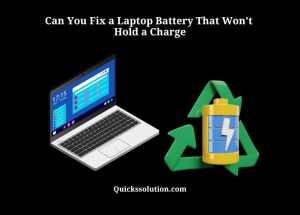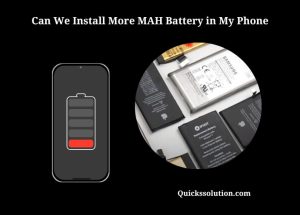Published on: August 8, 2023
Written by John Stevens / Fact-checked by Hashim Manna
Snowrunner’s inability to establish a connection with the host could result from a range of issues, with potential culprits including server issues and connectivity problems.
Server issues are one of the more common reasons for connection difficulties. The game servers might be overloaded or experiencing maintenance, causing temporary disconnection. On the user’s end, connectivity problems may arise due to weak internet connections or instability in network stability, which can cause disconnects or lag in the game.

Firewalls can also contribute to this issue. They might be preventing the game from accessing the necessary resources to establish a connection with the host. It’s crucial to check the firewall settings and ensure Snowrunner is allowed through.
Further, incorrect port forwarding settings on your router can create a barrier to establishing a secure connection. Correctly configuring these settings can enhance the connection between your game client and the Snowrunner servers. Similarly, router configuration plays a role. An improperly configured router may block certain ports or restrict traffic, leading to potential connection problems.
Latency or lag in network responses can be a factor too. This can stem from a wide range of sources, including the physical distance from the game servers or congestion on your local network. Latency may cause the game to fail to establish a prompt connection with the host.
Then there’s the potential for game bugs that might disrupt the connection process. These can originate from the game software itself and might need a patch or update to resolve.
VPN interference is another aspect to consider. While VPNs can help protect privacy, they can sometimes interfere with game connections, especially if the VPN server has a high load or is located far from the game servers.
Lastly, the Internet Service Provider (ISP) could be causing the issue. Some ISPs may restrict certain types of traffic or have unstable connections, which can interfere with your ability to connect to the game servers. It may be worth reaching out to your ISP to check if they are causing any issues.
Resolving Network Hurdles: A Guide to the “SnowRunner Unable to Establish Connection with the Host” Issue
SnowRunner Gameplay and Network Significance
Brief on SnowRunner’s Gameplay Mechanics
SnowRunner is an off-road simulation game where players navigate diverse landscapes with over 40 different vehicles. From snowdrifts in Alaska to muddy terrain in Michigan, players need strategy, planning, and the right vehicle to conquer the elements.
Role of Reliable Network Connectivity in SnowRunner
Connectivity forms the backbone of SnowRunner’s multiplayer mode. Players can team up with friends or other online players to tackle difficult terrains together. Hence, a reliable network connection is key for smooth cooperative gameplay and the overall gaming experience.
Network Troubles and Player Experience
Network troubles such as the “snowrunner unable to establish connection with the host” issue can significantly disrupt gameplay. Players may face interruptions during their game or even be unable to join multiplayer sessions.
Impact of Network Issues on Gameplay
| Network Issue | Impact on Gameplay |
| Loss of connection | Interrupted gameplay, potential loss of progress |
| Unable to join multiplayer sessions | Limited gameplay options, can’t play with friends |
| Lag or high ping | Reduced game performance, frustrating gameplay experience |
Recognizing Common Connectivity Problems in SnowRunner
Network Issue Scenarios
SnowRunner players can face network issues in various scenarios – attempting to join a multiplayer session, launching the game, or during gameplay. Recognizing these scenarios can help in determining the nature of the network problem.
Typical Symptoms of Connection Difficulties
Symptoms can vary from lag in the game to complete disconnection. Some players may also experience problems with game synchronization or get the “unable to establish connection with the host” message while trying to join multiplayer sessions.
Network Error Messages and Their Meanings
SnowRunner provides error messages that help identify the issue. The “unable to establish connection with the host” message, for instance, typically points towards a problem with the multiplayer server or the player’s network settings.
Network Error Messages in SnowRunner
| Error Message | Likely Cause |
| “Unable to establish connection with the host” | Problems with multiplayer server or network settings |
| “Lost connection to game server” | Potential server issues or unstable internet connection |
| “Network lag detected” | Slow or unstable internet connection |
Identifying Likely Causes of the Network Issue
Internet Connectivity Concerns
An unstable or slow internet connection can lead to connectivity problems in SnowRunner. Issues with the Wi-Fi router, the Internet Service Provider (ISP), or the player’s local network settings are all potential culprits.
SnowRunner Server Downtime
Server issues at SnowRunner’s end can also lead to connectivity problems. Downtime for server maintenance, unexpected server crashes, or peak usage times can all affect a player’s ability to connect.
Issues Specific to Gaming Platforms
Certain network issues may also be specific to the gaming platform. For instance, players on Xbox or PlayStation may face unique network issues compared to those on PC.
Diagnosing the Problem: A Step-by-Step Guide
Internet Connection Verification
Begin by checking your internet connection. Verify that your Wi-Fi or Ethernet connection is stable, and that your internet speed is adequate for online gaming. Rebooting your router or contacting your ISP may be necessary in some cases.
Checking SnowRunner Server Status
Next, check if the SnowRunner servers are up and running. You can find this information on SnowRunner’s official website or various server status websites. If the servers are down, you may need to wait until they are back online.
Platform-Specific Diagnostics
Performing platform-specific diagnostics can also help. For instance, console players can check their platform’s network settings, while PC players can try disabling their firewall or antivirus software temporarily to see if these are causing the issue.
Solutions to Network Connection Problems
Resolving Internet Connection Concerns
Once you’ve identified an internet connectivity issue, there are a few ways to resolve it. You could restart your router, move closer to the Wi-Fi source, or even contact your ISP for support. A wired connection via Ethernet can provide a more stable connection compared to Wi-Fi.
Actions for SnowRunner Server Downtime
If SnowRunner’s servers are down, unfortunately, there’s not much you can do other than wait. Keep an eye on SnowRunner’s official website or their social media channels for updates on server status.
Solving Platform-Specific Connection Difficulties
Solving platform-specific problems may involve adjusting your console’s network settings, or checking if your PC’s firewall or antivirus software is interfering with the game. Consult your platform’s official support channels for more detailed guidance.
Advanced Troubleshooting Techniques
Network Reset
If basic troubleshooting doesn’t solve the issue, you can try a network reset. This involves resetting your network settings to their default, which can sometimes resolve more stubborn network issues.

Implementing Port Forwarding for SnowRunner
Port forwarding is a technique that can improve your console’s connection to SnowRunner’s servers. This involves redirecting network ports from your router to your gaming device. Note that this is an advanced technique and should be done with caution.
Use of VPN to Resolve Connection Problems
Using a VPN can also solve certain connection problems, such as if your ISP is throttling your internet speed. A VPN can provide a more stable connection to SnowRunner’s servers. However, be sure to use a VPN with fast speeds to avoid introducing lag into your gameplay.
Advanced Troubleshooting Techniques
| Technique | How It Helps | Note |
| Network Reset | Resets network settings to default | May require resetting saved Wi-Fi networks |
| Port Forwarding | Improves connection to game servers | Advanced technique; proceed with caution |
| VPN | Potentially bypasses ISP throttling | Use a fast VPN to avoid lag |
Future-proofing: Measures to Avoid Recurring Network Problems
Regular Hardware and Software Maintenance
Regular maintenance of your gaming device and networking equipment can help prevent future issues. This includes keeping your device clean, ensuring its ventilation isn’t blocked, and keeping its software up-to-date.
Maintaining Stable Internet Connection
Try to ensure your internet connection is as stable as possible. This might mean opting for a wired connection over Wi-Fi, or choosing a gaming-friendly ISP.
Staying Abreast with SnowRunner Server Status Updates
Regularly checking SnowRunner’s server status can help you anticipate potential connection issues. Many online platforms provide real-time updates on server status, which can be handy during peak gaming times.
Professional Assistance: Seeking External Help
Right Time to Seek Professional Help
If you’ve tried all the above steps and are still experiencing connection issues, it might be time to seek professional help. Persistent network issues that aren’t resolved by basic or advanced troubleshooting may require expertise.
Reaching Out to SnowRunner’s Support Team
The SnowRunner support team can provide game-specific assistance. You can contact them through their official website or via the game platform. Provide them with as much information as possible about your issue for the best assistance.
Engaging a Network Specialist
If you suspect the problem lies with your home network, a network specialist could be of help. They can conduct a detailed analysis of your network and suggest solutions tailored to your specific situation.
FAQs
What Can Be Done About SnowRunner Co-Op Issues?
Co-op issues in SnowRunner often arise due to network problems. These can be rectified by checking your internet connection, ensuring SnowRunner servers are operational, and resolving platform-specific issues. If problems persist, consider advanced troubleshooting techniques or professional assistance.
Why Is It Impossible to Join a SnowRunner Session?
The inability to join a session in SnowRunner might be due to server issues, internet connection problems, or platform-specific troubles. Diagnose the problem by understanding the error message displayed, performing a basic network check, or examining platform-specific settings.
What Are Some Typical SnowRunner Multiplayer Issues?
Common multiplayer issues in SnowRunner include difficulty joining sessions, losing connection during gameplay, and game synchronization problems. These issues usually stem from unstable internet connections, server downtime, or issues specific to the player’s gaming platform.
How Can I Join a Friend’s Game in SnowRunner?
To join a friend’s game in SnowRunner, ensure you both have a stable internet connection and the game’s servers are operational. If issues persist, check your gaming platform’s network settings. Additionally, make sure both of you have the same game version installed.
Why Is SnowRunner Multiplayer Not Working on My Xbox One?
If SnowRunner multiplayer is not working on your Xbox One, it could be due to an unstable internet connection, SnowRunner server issues, or Xbox-specific network settings. Confirm your internet stability, check SnowRunner server status, and review your Xbox’s network configuration.
How Can I Check the Status of SnowRunner Servers?
You can check the status of SnowRunner servers through their official website, various server status websites, or SnowRunner’s social media channels. Regularly checking these resources can help anticipate potential connection issues.
Can the SnowRunner Server Status Affect My Gameplay?
Yes, the SnowRunner server status can significantly impact your gameplay. If the servers are down for maintenance, experiencing unexpected issues, or overwhelmed by traffic, you might face connectivity problems like the “unable to establish connection with the host” error.
References
Additional Resources
Read More:
- Troubleshooting ‘MX vs ATV Untamed’ Xbox 360 Cheats Not Working
- Resolving ‘Xbox Party Chat Works but Not Game Chat’: A Practical Guide
- Is Splatoon on Xbox, Xbox Series S & Xbox Game Pass
- The Use of AI in Xbox Game Development?
- Time Travel for Gamers: Backward Compatibility and the Ability to Play Xbox One, Xbox 360, and Original Xbox Games on Newer Xbox Consoles
- Xbox Game Pass: The Ultimate Gaming Subscription Service