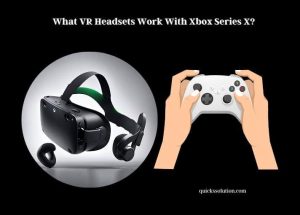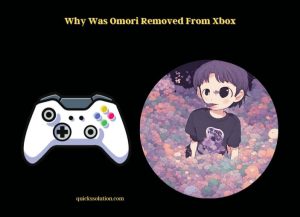Published on: September 2, 2023
Written by John Stevens / Fact-checked by Hashim Manna
Xenoverse 2 crashing issues can be attributed to several reasons. It’s known that issues such as crashes after quests, freezes, crashes on loading screens, and crashes when changing skills can be a real hindrance to gamers.
One of the primary reasons for Dragon Ball Xenoverse 2 crashing issues is the use of mods. Players frequently use mods to enhance the game experience; however, some mods can cause the game to crash.
Adjusting the date and time of your PC to a period before 2020 might offer a temporary solution, as this has been confirmed to solve crashing issues, but only with certain mods. Other reasons for crashing can include outdated graphics drivers or conflicts with other software running in the background. Also, running the game on an outdated or incompatible system can also lead to crashes and freezes.

Some players have reported that Xenoverse 2 keeps crashing on their PS4 or gets stuck on the loading screen. Others have mentioned that the game does not launch at all. All these issues can make the gaming experience frustrating. However, there are various methods available online that can help in fixing these problems.
For a more detailed solution to these issues, it is recommended to read the following article which discusses different ways to address and resolve the Xenoverse 2 crashing problems.
Common Crashing Issues in Xenoverse 2
Let’s jump right in: Why does Xenoverse 2 keep crashing? Gamers across various platforms have been facing a myriad of issues. Some report crashes after quests, while others can’t even get past the loading screen. And if you’ve ever been deep into a quest only to have the game freeze on you, well, you know the frustration.
The Role of Mods in Game Crashes
You’ve probably heard the buzz about mods enhancing gameplay, right? But they aren’t all sunshine and rainbows. While mods can make Xenoverse 2 more engaging, they can also be the culprit behind those dreaded crashes. Some mods may have outdated code or conflict with new updates, causing the game to be as unstable as a house of cards. It’s like adding spice to a dish—too much, and it’s unpalatable.
Graphics Drivers and Software Conflicts
Graphics issues can often be the invisible gremlin messing with your game. Outdated or corrupt graphics drivers are the frequent offenders, akin to a badly tuned engine in a race car. Besides, if you have other software running in the background—especially those that hog your system’s resources—you’re essentially setting up a domino effect, priming your game to crash.
System Requirements and Compatibility
Would you try to run a marathon without any training? Probably not. The same goes for running Xenoverse 2 on a system that doesn’t meet the game’s minimum requirements. Not adhering to the basics like this could see you running into walls, both literally and metaphorically, in your game.
Solutions for PS4 Crashes
If you’re a PS4 owner, you haven’t been spared from the chaos either. Similar to their PC counterparts, PS4 users face crashes and freezes. As irritating as it is, some simple fixes can go a long way. Clearing cache, for instance, can be as refreshing for your game as a cold drink on a hot day. It’s no magic bullet, but it’s a start.

Step-by-Step Guide to Fixing Crashing Issues
Ready for some action? It’s high time we tackle the problem head-on. A good place to start is checking if your game files are all intact. Corrupted files are like the termites of the gaming world, slowly but surely eroding your gameplay.
After checking game files, ensure your graphics drivers are updated. Think of it as updating your car’s GPS before a big road trip. Next, try disabling any background apps that might be sapping your system’s strength. It’s like turning off the lights in a room you’re not using—common sense, but often overlooked.
Preventive Measures to Avoid Future Crashes
Sick of the constant crashes? Let’s nip it in the bud. Start by keeping your system, including graphics drivers and the game itself, updated. Think of it as the gaming equivalent of eating your vegetables – not always fun, but necessary for long-term health. Also, be cautious when installing mods. Some might be enticing, but remember, not all that glitters is gold.
Data Tables
List of Common Crashing Issues and Their Solutions
| Issue | Solution |
| Crash after quest | Verify integrity of game files |
| Crash on loading screen | Update graphics drivers |
| Freezing | Disable background apps |
Comparison of Minimum and Recommended System Requirements for Xenoverse 2
| Specification | Minimum Requirement | Recommended Requirement |
| OS | Windows 7 | Windows 10 |
| Processor | Intel Core i3-530 | Intel Core i5-3470 |
| RAM | 4GB | 8GB |
| Graphics | GeForce GTX 650 | GeForce GTX 660 |
FAQs
What Causes Xenoverse 2 to Crash After a Quest?
Xenoverse 2 can crash after a quest due to various reasons such as corrupted game files, outdated graphics drivers, or conflicts with background applications. Verifying the integrity of game files and updating graphics drivers can often help in resolving this issue.
Can Xbox Friends Being Invisible Cause Xenoverse 2 to Keep Crashing?
The causes of invisibility can lead to Xbox friends appearing offline, causing Xenoverse 2 to keep crashing. This issue can occur when players on the friends list set their status to invisible, resulting in game instability and potential crashing. It’s important to address this issue to ensure a smooth gaming experience.
Can the Solutions for Fallout 4 Crashing on Xbox One Apply to Xenoverse 2 Crashing as Well?
If you’re experiencing Xenoverse 2 crashing on Xbox One, the fallout 4 crashing solutions may help. Try troubleshooting steps like updating the game, clearing the cache, or reinstalling the game. If the issue persists, reach out to the game’s support team for further assistance.
Why Does Xenoverse 2 Crash on the Loading Screen?
Crashing on the loading screen can be caused by several factors including outdated graphics drivers, corrupted game files, or software conflicts. Updating your graphics drivers, verifying game files, and closing unnecessary background applications can help address this problem.
Why Does Xenoverse 2 Keep Freezing During Gameplay?
Freezing during gameplay can occur due to insufficient system resources, outdated graphics drivers, or corrupted game files. Ensuring your system meets the game’s minimum requirements, updating graphics drivers, and verifying the integrity of game files can help alleviate this issue.
How Can I Fix Xenoverse 2 Crashing When Changing Skills?
Crashing when changing skills can be due to corrupted game files or conflicts with mods. Verifying the integrity of game files and disabling or updating mods can help resolve this issue.
How Can I Prevent Xenoverse 2 From Crashing in the Future?
To prevent Xenoverse 2 from crashing in the future, regularly update your graphics drivers and the game itself, verify the integrity of game files, disable unnecessary background applications, and be cautious when installing mods.
Summary
No one likes to be in the middle of an intense battle, only to have the game crash. It’s frustrating, to say the least. While Xenoverse 2 does have its fair share of crashing issues, being aware of the common causes and knowing how to address them can make all the difference. So, the next time your game crashes, instead of hurling your controller across the room, take a deep breath, roll up your sleeves, and tackle the problem head-on. Your future self will thank you.
You May Like These Resources:
- VoIP Not Working in DayZ Xbox? Quick Fixes
- Does It Matter What mAh Batteries I Use?
- Resolving 2017 Jeep Grand Cherokee Auxiliary Battery Not Charging
- Why Does My Stiiizy Blink White and Red? A Guide to Troubleshoot Your Vape Pen
- Can You Play FiveM on PS5? A Thorough Examination
- Play UFC 4 With Friends: A Step-by-Step Guide