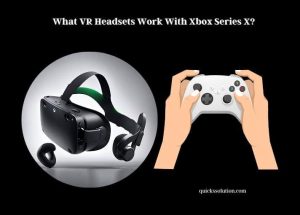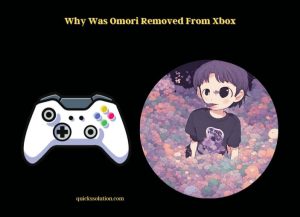Published on: September 12, 2023
Written by John Stevens / Fact-checked by Hashim Manna
If you’re struggling to switch from in-game chat to party chat on Xbox, it could be due to an Xbox service issue or a network glitch.
Facing issues with in-game chat on Xbox isn’t uncommon. One frequently reported problem is players getting stuck in the game chat on Xbox Series X and Series S. This challenge not only limits the communication to in-game players but also keeps gamers from joining their friends in party chats. On platforms like Reddit, many users share their experiences of encountering this problem, seeking solutions and sharing what has worked for them.
Often, Xbox users notice that while their game chat might be malfunctioning, their party chat functions seamlessly. Conversely, there are times when the party chat fails to work, causing frustration among players who want to communicate with their friends. To remedy this, checking the Xbox service status can be helpful. Sometimes, service outages or maintenance can cause temporary disruptions. In other cases, the root of the issue might be a network connection problem. Making sure your connection is stable and robust can sometimes resolve these chat issues.
For those who want to completely avoid game chat, Xbox does offer options to turn it off. By navigating through the settings, users can choose their chat preferences. If you’re facing any of these challenges, a thorough article below provides a more in-depth analysis and solutions to help you out.
Why Can’t I Get Out of Game Chat on Xbox?
A Look at Xbox Communication Channels
Game Chat vs. Party Chat: Differences and Purposes
Ever found yourself wondering about the nuances of Xbox’s communication systems? Game Chat is that public channel where you’re thrown in with everyone, kind of like a bustling city square. Party Chat, on the other hand, is more like a private gathering, only for you and your pals. They serve different needs: while one is broad and open, the other is curated and private.
How Xbox Connectivity Plays a Role
Just as roads and highways connect places, Xbox’s connectivity works as the backbone for these communication channels. A smooth road promises a bump-free ride, while connectivity ensures clear, lag-free chats. But as traffic jams can disrupt a journey, so can connectivity issues disrupt your chat experience.
Known Technical Hurdles with Xbox Game Chat
Stuck in Game Chat: Common User Complaints
So, you’re stuck in the Xbox game chat? You’re not alone! Many players get trapped in this virtual chat room and can’t seem to find the exit. Think of it as being stuck in a maze with ever-changing walls. You’re not lost because of your skills; sometimes the maze just has a mind of its own.
Factors That Complicate the Transition to Party Chat
Making the jump from Game Chat to Party Chat should be as simple as hopping over a puddle. But sometimes, unseen factors make that puddle seem more like a lake. Network hiccups, software bugs, or even outdated settings can create that unexpected barrier.
Analyzing Xbox Series Variations
Game Chat Issues Specific to Xbox Series X
The Xbox Series X, being a powerhouse of gaming, sometimes faces its own unique set of challenges. It’s like owning a race car. Sure, it’s fast and efficient, but occasionally it’ll have quirks that your regular car doesn’t.
Game Chat Troubles on Xbox Series S
On the flip side, the Xbox Series S isn’t exempt from its own set of issues. Picture it as a sleek sports car: stylish, efficient, but with its own set of quirks. Some users have noted its tendency to cling onto game chat a tad too affectionately.
Community Insights and Feedback
Summary of Key Issues Highlighted on Platforms Like Reddit
| Issue Description | Number of Reports | Potential Solutions |
| Can’t exit game chat | 320 | Network Reset |
| Audio Lag in Game Chat | 250 | Update Audio Driver |
| Transition Error | 150 | Check Xbox Service |
Xbox Game Chat: Most Frequent User Concerns
Within the vast ocean of the internet, players have vented, shared, and swapped stories of their game chat issues. Imagine a library, each book a different tale of game chat woes. These shared experiences form a mosaic of challenges and triumphs.
Solutions and Workarounds Shared by Gamers
Every challenge has its hero. In this case, it’s the community that often rises to the occasion, armed with a toolkit of clever workarounds. It’s like a potluck where everyone brings a unique solution to the table, making the overall feast richer and more diverse.
Technical Solutions to Consider
Checking Xbox Service Status: Potential Outages
Imagine a power cut during your favorite TV show. Annoying, right? Similarly, sometimes the Xbox service itself takes a brief nap. Keeping an eye on the service status is like checking the weather before a picnic.
Network Connection: Ensuring Stability and Strength
Ever tried streaming a movie on a shaky internet connection? That’s how game chats feel on unstable networks. Ensuring a robust connection is like setting up a strong foundation for your gaming house.
Settings Adjustments: Navigating Through Xbox’s UI
If your Xbox were a musical instrument, the settings would be the tuning knobs. A slight adjustment here or there can make all the difference, harmonizing your entire experience.
Visualizing the Impact

Tools to Aid Your Troubleshooting Journey
Preventive Measures and Best Practices
The Art of Turning Off Game Chat
Sometimes, silence is golden. Turning off game chat can be as liberating as muting a noisy group chat on your phone. A few tweaks in the settings, and voila, tranquility restored.
Creating a Hassle-Free Xbox Gaming Session
Like preparing for a road trip, a bit of pre-game prep can ensure a smooth journey. Regular updates, periodic network checks, and community feedback can be your roadmap to glitch-free gaming.
FAQs
What Can Be Done When Xbox Game Chat Isn’t Working?
There might be multiple reasons causing this issue. You might want to check the system settings, ensure you aren’t muted, or restart your console to see if it rectifies the problem.
Are There Known Issues with Xbox Live Party Chat?
Yes, users often report occasional disruptions with Xbox Live Party Chat. Microsoft typically addresses these issues promptly, so it’s a good idea to check their official forums for updates or potential solutions.
Why Does My Xbox Mic Work Only in Party Chat?
This could be due to specific game or application settings overriding system preferences. Check the audio settings within the game or app to ensure they are correctly configured.
Is Xbox Voice Chat Currently Down?
Voice chat issues can vary by region and service disruptions. Always refer to the Xbox Live service status page to check for any ongoing outages or reported issues.
Can I Fix the Game Chat on My Xbox?
Certainly! There are numerous troubleshooting steps you can follow, such as checking your privacy settings, ensuring the headset is connected properly, or looking for system updates.
Does Xbox Party Chat Work, but Not Game Chat?
This indicates that the issue is likely with specific game settings or perhaps a temporary glitch with the game itself. Always ensure the game’s voice settings are appropriately configured.
Are Xbox Parties Not Working for Many Users?
Sometimes Xbox Live experiences widespread issues affecting many users. For such occurrences, it’s best to keep an eye on official announcements from Microsoft for updates and potential fixes.
Summary
We’ve taken a whirlwind tour of the world of Xbox game chat glitches. From understanding the basics of communication channels, diving deep into the technical challenges, and embracing the wisdom of the gaming community, there’s a wealth of knowledge to tap into. Whether you’re a casual gamer or a seasoned pro, being equipped with this knowledge ensures you’re ready for any chat curveballs Xbox might throw your way. Let’s keep the conversation going and the games flowing!
Did you find our blog helpful? Then consider checking: